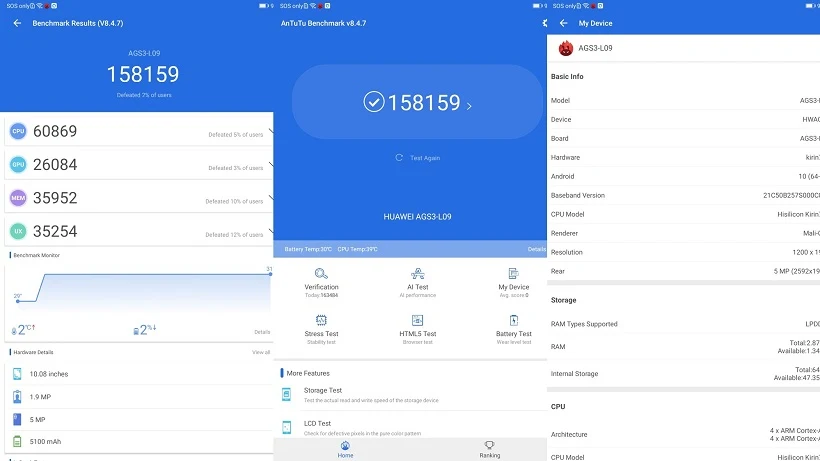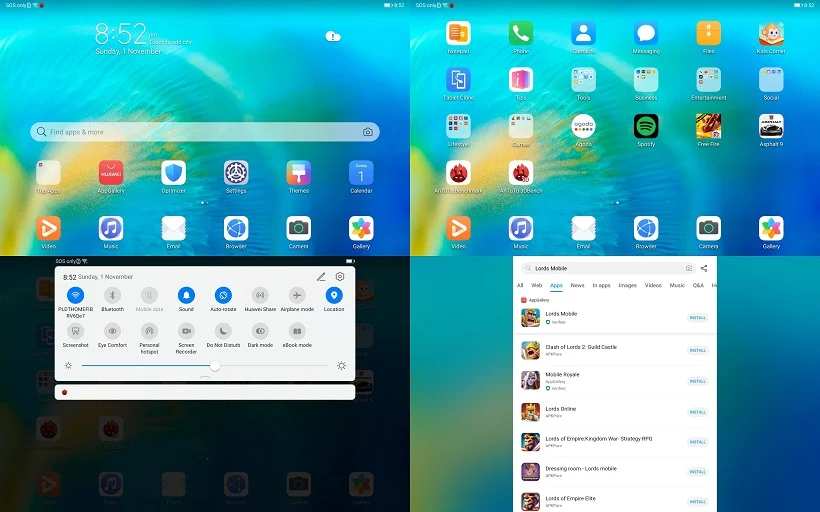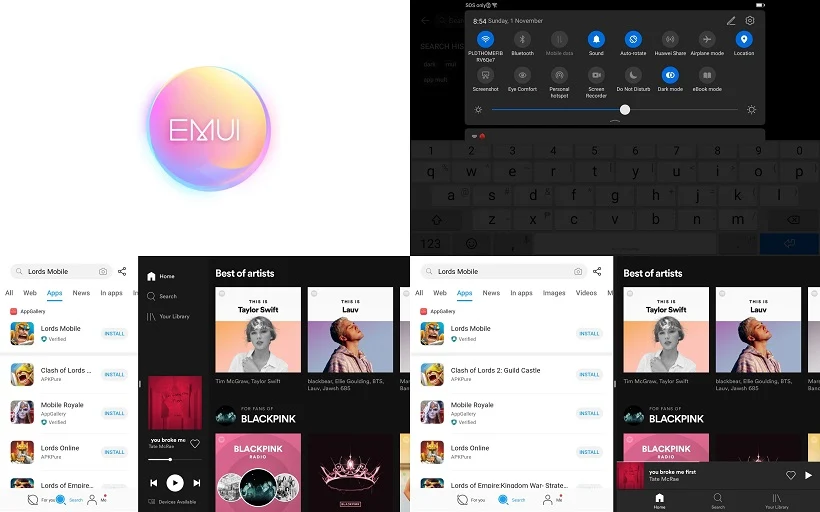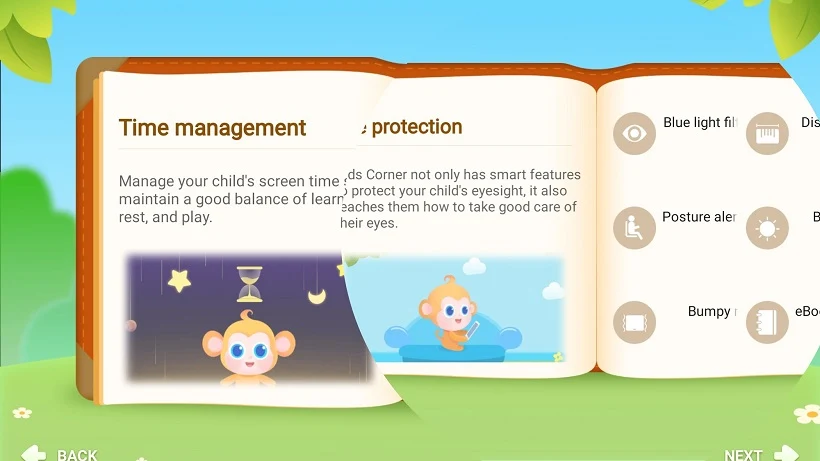The Huawei MatePad T 10s is the company's answer to the gaping space between the standard MatePad tablet and the entry-level MatePad T 8. This mid-tier tablet also gives a good set of specs in a significantly lower price than the 10.4-inch MatePad.
From the looks of it, this slate will strike the balance between performance and affordability. Join us as we dig deeper into this tablet's capabilities in our Huawei MatePad T 10s review.
Huawei MatePad T 10s Review
Pros
- Generous screen real estate
- Power-efficient processor
- Harman Kardon stereo speakers
- Solid build
- Lots of multitasking features
Cons
- Display needs a punch in brightness
Design
The Huawei MatePad T 10s' design is inspired from the 10.4-inch MatePad but also have some elements of its 8-inch little brother. Its backing is made up of an aluminum slab with matte finish. The unibody design continues up to the sides of the tablet which is quite a plus for me. In landscape, you'll see a horizontal plastic tab up top. The seam where metal and plastic meets is also the center of the protruding 5MP rear camera.
Flipping the tablet, you'll get a 10.1-inch IPS LCD display. It's packed with 1920 x 1200 pixel resolution and 224 ppi density. There's an LED notification beside the 2MP front camera. The bezels are thin enough to offer immersive viewing experience, and thick enough to give you ease of use.
The right side is crammed with the SIM tray, 3.5-mm audio jack, and the speaker grill. You can also see the off-centered USB-C port on this side. The left has the other speaker grill while the top is a home to the power button, volume keys, and microphones. Despite its size, the tablet is easy to use. It's light and solidly built.
Display
Huawei MatePad T 10s' display is very capable in giving impressive visuals and crispy texts. It has a full HD panel which keeps the screen afloat. Colors are also accurate; though I think it needs a little punch in brightness, but that was just me being nitpicky.
However, I could say that the 10.1-inch display is perfect for consuming content, and reading eBooks and PDF. The eBook Mode is very essential especially now that most of the users are buying tablets for the purpose of eLearning. This feature won't strain your eyes at night; the Eye Comfort comes in handy for filtering blue light. With a big screen real estate like this, there's more to do with the Huawei MatePad T 10s.
Performance
The Huawei MatePad T 10s is powered by the company's proprietary Kirin 710A chipset. This processor is coupled with 3GB of RAM which is more than enough if you plan to use this tablet for homeschooling and moderate gaming.
Related: Huawei MatePad Review: The Work, Play and Study Tablet
The hardware is backed with an intuitive user interface which makes scrolling and navigating buttery smooth. This tablet is also a worker when it comes to multitasking. Just to test its gaming capability, I played a Garena FreeFire in this device and I was surprised how playable the game is. Also Asphalt 9 run with less frame drops than expected. Of course, its dual stereo speakers tuned by Harman Kardon make these games even more immersive. You can get these apps in Huawei App Gallery, by the way.
The MatePad T 10s also has a cellular capability. This means you can take calls and receive text messages in this tablet. Web browsing is quite fluid using both cellular data and WiFi. Call reception is quite okay but I think it would probably be ridiculous taking calls with a tablet this size.
The tablet also supports the App Multiplier which displays apps in dual windows for better multitasking sessions. In our Antutu Benchmark, the T 10s scored a decent 158159.
Camera
The Huawei MatePad T 10s features a 5MP rear camera and a 2MP selfie camera. Pictures taken from the main camera are fair enough for social media use. Though I might say that you won't use this as your main mobile camera, but I think it would suffice for scanning documents.
The front camera also gives fair selfies. Its sensor is also enough for video calls and e-learning sessions.
Software
The Huawei MatePad T 10s has a lot to offer when it comes to software. The Android 10-based EMUI 10.1 is designed to have tablet-friendly features in mind. Our favorite is the Multi-Window View and the App Multiplier. The latter allows you to open a single app in dual windows; while the former allows you to open another floating window. This setup gives you three workable windows at the same time. You can invoke the Split-screen Mode by swiping three fingers up from the middle of the screen.
There are also tons of software features that you can take advantage with the EMUI 10.1. Aside from the eBook Mode and Eye Comfort, you can activate Dark Mode for a simpler and cleaner experience when using the tablet at night.
The Kids Corner app is an essential tool to parents who uses the MatePad T 10s for their children's homeschooling. The app not only protects the children's eyesight and posture, but also offers a handful of tablet management tools like daily time limit, length per session, available hours of usage, and usage rest in between sessions.
The EMUI 10.1 also supports Huawei Mobile Services and the App Gallery. Speaking of the Huawei App Gallery, tons of titles have been added to Huawei's proprietary app distribution platform as of this writing. Of course, you can still use the Huawei Petal Search widget which has proven to be a very useful tool in searching apps, news articles, music, and more. It's also worth-noting that Petal Search notifies you when an update to your installed apps are available. Thus, you'll always be running with the latest version of your favorite apps.
The Browser and Email are two of my favorites HMS apps. Browser allows you to run web versions of your favorite apps like YouTube, Netflix, etc. while the Email app functions as your central aggregation platform for multiple emails like Gmail, Yahoo Mail, Hotmail, and even Outlook Exchange.
Battery
The Huawei MatePad T 10s crams a 5100 mAh battery. The battery can service up to a day of use before it hits the sack. If you're a heavy user, this could drop up between 8 to 16 hours of use. I also think that the Kirin 710A is efficient enough to kill background processes which results to longer standby time.
Verdict: Should You Buy The Huawei MatePad T 10s Tablet?
The Huawei MatePad T 10s is the company's answer to those looking for a tablet that has the right amount of power in a very convincing price. If you think the premium 10.4-inch MatePad is way above your budget, and you don't want to sacrifice performance for affordability, this tablet is a perfect choice for you.
At PHP 12,990, the MatePad T 10s hits the right spot of value and pricing. It has the generous 10.1-inch screen real estate, a good standing processor, a solid Harman Kardon-tuned speaker system, and USB Type-C. In its segment, this slate is a solid contender.
Huawei MatePad T 10s Specs
- 240.2 x 159 x 7.85 mm, 450 grams
- 10.1 inches IPS LCD, 1920 x 1200 resolution ,224 PPI
- 16.7 million colours
- HUAWEI Kirin 710A
- 4 x Cortex-A73 2.0GHz + 4 x Cortex-A53 1.7GHz CPU
- Mali G51 GPU
- 3GB RAM + 64GB Storage, expandable up to 512GB
- 5MP rear camera, f/2.2 aperture with Autofocus (Phase Focus)
- 2MP front camera, f/2.4 aperture, Fixed Focal
- Dual Stereo Speakers tuned by Harman Kardon
- HUAWEI Histen 6.1 Sound Effect
- Cellular, LTE
- WiFi 802.11a/b/g/n/ac
- Bluetooth 5.0, Low Energy
- GPS / A-GPS
- USB Type C, USB OTG
- Ambient light sensor, Distance sensor, Gravity sensor
- EMUI 10.1 (Based on Android 10)
- 5100 mAh battery
- Deepsea Blue
- PHP 12,999 Official Price