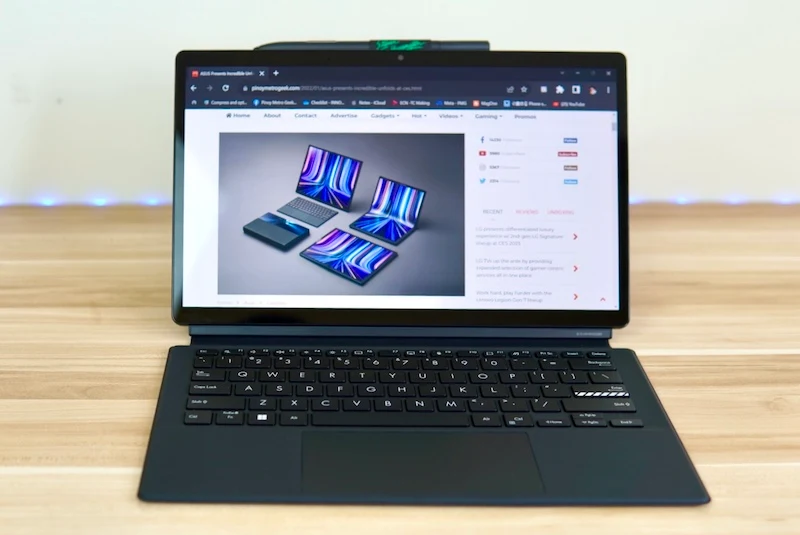ASUS Vivobook 13 Slate OLED Steven Harrington Edition is the company's attempt to seamlessly fuse technology and art. On the get-go, this is a dream collaboration for those bored long enough with the monochromatic aesthetic of most of today's computing machines, especially laptops.
ASUS Vivobook 13 Slate OLED Steven Harrington Edition Review
There's no doubt this device could turn heads when seen in a coffee shop or library. Design-wise, it seems like it could never disappoint in delivering looks and awesomeness. Beyond the looks, there's a single thing you need to consider before buying this device. Let's find out in this review.
Design: Slate PC with a flare
For starters, the Vivobook 13 Slate OLED Steven Harrington Edition is one of only two "artist edition" slates; the other comes from London-based artist, Philip Colbert. I prefer the Steven Harrington Edition due to its colors and psychedelic artworks. On top of that, I think it looks cooler than the red-and-blue lobster theme of the Colbert Edition.
I can't keep myself from drooling over the Vivobook slate's design; it looks like it came from a techie's fairytale wonderland. I'm quite bored with the usual bland and monochromatic look; good thing the Steven Harrington Edition brings in the "breath of fresh air" in the room. It is technically a 2-in-1 Windows tablet that can function as a laptop with its suite of accessories, including a keyboard, stylus, and more.
Going back to the design, I could say that the device is the coolest device I've seen in quite some time. It's a 13.3-inch tablet with some unique design elements on the side and at the back. The Vivobook slate's backing features a metallic design with a slick matte finish. On landscape, you'll see its rear camera off-centered to the right. On the camera's left is a rectangular section accented with neon taglines - 'wow the world', 'slate PC', and 'cultural originator'. Recessed patterns also go all the way to the top side, giving a unique feel to this computing machine.
Speaking of the sides, the sleep/wake or power button is situated on the top (in landscape mode). The left side offers interface ports for a microSD card, two USB-C ports, and the headphone jack. There's also a series of diagonal slits on this side for the speakers.
The right side has the volume rocker and another series of slits for the speakers; the Dolby Atmos branding is also situated in the middle-center of the right side. At the bottom, we have the magnetic smart keyboard connector. Lastly, you'll see the wide screen, the front camera, and some sensors on the front panel.
Accessories, Way Cooler PC Than You'd Expect
The ASUS Vivobook 13 Slate OLED Steven Harington Edition offers a generous number of accessories you need to get through your productivity sessions. The accessories actually amp up the whole experience when using the tablet.
My favorite of all the accessories is the magnetic kickstand which elevates the experience from being a tablet into a modern PC. It can support both landscape and portrait orientations with its folding mechanism; on top of that, the outer portion of the stand has psychedelic artworks from Steven Harrington himself. Having a kickstand definitely seals the flexibility of this Slate PC.
The detachable keyboard works with magnets and features a smart connection to the tablet. Its bottom portion is also designed with eye-catching graphics. One thing to note though is that the keyboard keys are not backlit. Nonetheless, I'm quite surprised at how comfortable these keys are; even the trackpad comes with a glass cover for a smoother swipe-and-scroll function.
For a detachable keyboard, they have enough key travel and key pitch. To be specific, ASUS says this full-sized keyboard has 1.4-mm key travel, 0.2-mm keycap, and 19.05-mm key pitch. In addition, the keyboard features a touchpad which is quite wide enough with its 128 x 64mm dimension.
The ASUS Pen 2.0 and stylus holder are also included in the box. The pen optimizes the use of the tablet's OLED panel for creative sessions. The new Pen 2.0 is now improved with 4096 sampling pressure levels at a 266 Hz sampling rate; it can also be charged using USB-C.
Aside from that, the cover stand case is included in the package alongside the laptop sleeve, keyboard stickers, and bubble wrap sticker.
These items come with Steven Harrington-inspired theme, making them cool to use and sport in the wild.
Display: Stunning Visuals
The Vivobook 13 Slate OLED Steven Harrington Edition lives up to its name by bringing a stunning OLED panel on the tablet; the screen is certainly one of its strongest suits. In fact, most laptops with OLED display falls above the Php 50K price range.
The 13.3-inch 1920x1080p FHD display is framed with just the right amount of bezels (the top and bottom bezels are thicker than the left and right). Images on this display look stunning, with impressive details, contrast, and color saturation. The viewing angles are quite good, so watching content with friends and family is a great idea with this slate PC. The glossy display supports HDR; it's also TÜV Rheinland-certified and comes with an 83% screen-to-body ratio.
The panel handles input well from the ASUS Pen 2.0. I tried making sketches on this device and I'm quite impressed by its precision. The touchscreen function is also smooth without me having to worry about lags from when I tap/swipe the screen to the actual time it reacts to the input function.
Performance: A Convertible on full Windows
The Steven Harrington Editon of ASUS Vivobook 13 Slate OLED is powered by Intel Pentium Silver N6000 with 8GB LPDDR4X memory and 256GB M.2 NVMe PCIe 3.0 SSD storage. The system covers up to 20GB of storage leaving users about 236GB of free space to use.
When it comes to performance, I could say that this slate is a mixed bag. Knowing that this comes with a full PC experience, one would think that this can run full-grown Windows applications all at once. I would say it could, but if you try to do multiple tasks, you'd definitely feel the weight on the processor.
I'd rather see this device from a different perspective, one portable device that could do almost all the things a powerful PC could do but in a one-at-a-time setup. For sure, it's an awesome content consumption device due to the OLED display and powerful 4-way built-in stereo speakers with Smart Amp technology and Dolby Atmos. But for you to really appreciate what it could do, I think you need to tone down a bit with multitasking.
Furthermore, there are tons of apps you can download in the Windows app store that's optimized with the Windows 11 operating system; most of them I used at work like Canva, Microsoft 365, Zoom, Adobe apps, and more. I could say that these apps work just fine with this device. On top of that, entertainment apps like Netflix, Spotify, VLC, and Amazon Prime Video are also available. I wish they add Disney+ soon! It's also worth-mentioning that this Vivobook Slate PC comes pre-installed with a lifetime license of Office apps.
The Vivobook Slate supports WiFi 6 which is a deal maker for me since it would allow me to take advantage of the WiFi 6 essential features in network security, efficient network speeds, and more. It also supports Bluetooth 5.0, which is quite beneficial if you own many wireless accessories.
This convertible can also run games. I tried playing Legends of Runeterra and I was surprised that the game was playable enough with the device. One downside is the buildup of heat when playing for longer hours.
Camera and Software: Some Additional Niceties
It's not that you'll use it more often, but the Vivobook 13 Slate OLED Steven Harrington Edition packs a 13MP rear camera. I can imagine myself snapping pictures with this tablet aside from scanning documents or when the instant need arises. On the other hand, the 5MP front camera could be very useful in online meetings and classes.
This computing machine runs with a full version of Windows 11 Home. There are several pre-installed apps like MyASUS, which is a welcome tool for managing an ASUS laptop with system diagnosis, battery health charging status, Function key lock, WiFi SmartConnect, the very useful Link to MyASUS, and more! McAfee LiveSafe also comes pre-installed, which amps up the security features of the laptop on top of the fingerprint sensor integrated into the Power key.
Battery Life
This 0.78-kg slate packs 50WHrs of Li-ion battery, giving the device up to 5 to 6 hours of continuous usage. This battery life is fair enough for an OLED tablet with a 13.3-inch display. The box comes with a 65-watt power adapter and USB-C cable to charge the slate PC. In my charging test, it took me 2 hours to fully charge the device.
Should You Buy ASUS Vivobook 13 Slate OLED Steven Harrington Edition?
The ASUS Vivobook 13 Slate OLED Steven Harrington Edition has a lot of tricks you'd love in a 2-in-1 device - stunning OLED display, artist-inspired design and accessories, a precise stylus, flexibility of a two-way cover stand, and more - while managing to keep the price low, at below Php 50K. This is a feat only ASUS can pull off these days.
With that being said, I would have loved this device to use a more powerful processor like the Intel Core i5 or even its AMD counterparts to give it a little more muscle in terms of multitasking, even if it would raise the price. But of course, a significant number of consumers would still prefer the device as it is. It is for users who like a convertible device that's more of a premium-designed content consumption machine rather than a traditional workhorse.
You can get the new ASUS Vivobook 13 Slate OLED Steven Harrington Edition in ASUS Concept Stores, ROG Concept Stores, official online stores, and partner dealers nationwide. For complete information on where to buy the Vivobook Slate, follow this link.

.jpg)