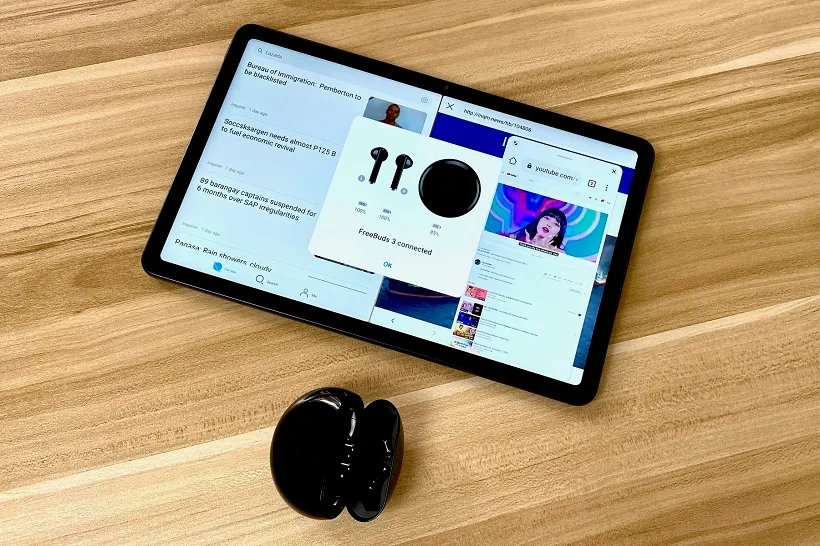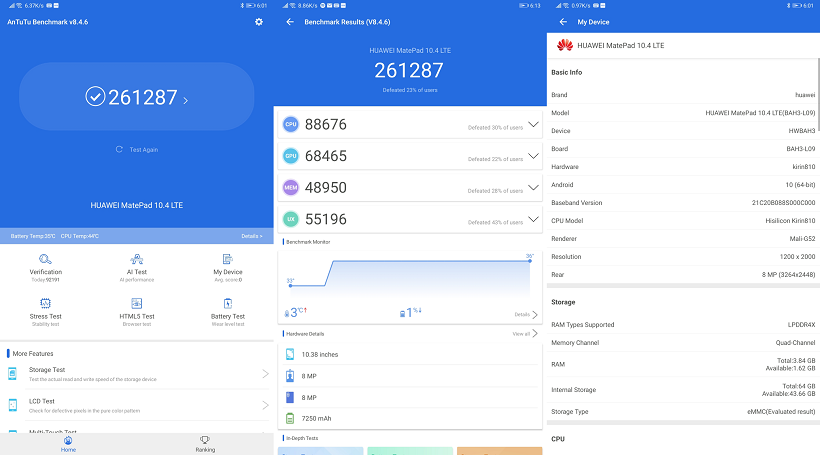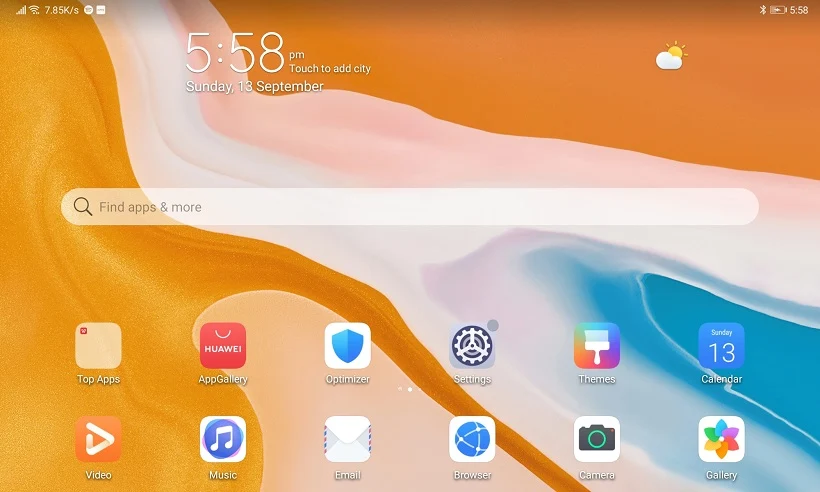Huawei MatePad continues the company's trend of filling the gap in the Android tablet market. For sure, Huawei is a key player in this segment as it strives for seamless integration of devices in its ecosystem. This new addition offers flagship-grade features in a much lower price than its previous MatePad release.
Huawei MatePad Review
If you're looking for an Android tablet with many tricks on its sleeve, then you might be in the right post. Join us in this Huawei MatePad review and let's answer to whom is this tablet for.Review Summary:
Pros
- Clear and Wide Display
- Immersive sound stage from stereo speakers
- Generous multitasking abilities
- Long battery life
- Fast mid-range processor
- Seamless compatibility if you're in Huawei ecosystem
Cons
- No headphone jack
- If you're heavily invested in GMS, this might not be your cup of tea.
Premium Design
The Huawei MatePad boasts premium-looking aesthetics with its svelte form factor and lightweight construction. There's a stunning 10.4-inch display with bezels that hide the front-facing camera. In comparison to its more powerful brother, the MatePad Pro, bezels are thicker but this won't definitely bother you especially when we're talking about tablets.Huawei MatePad's body takes advantage of the light-weight aluminum alloy that gives the slate a modern slim design in sturdy build. It's also easy on the hands due to its curved edges and matte finish. Our Midnight Grey unit exudes class with some of the trappings included on the back panel - a Huawei logo at the center, the Harman Kardon certification with the regulation stamps on the middle bottom portion (in landscape).
Read also: Huawei Y6p Review + Unboxing: Budget Smartphone for Homeschooling
In landscape, we got the protruding 8MP camera accompanied by the LED flash on the upper right corner. Flipping the tablet, we'll be greeted by the 10.4-inch IPS LCD display with 1200 x 2000p resolution. This means that it carries a 5:3 aspect ratio which is quite common for a 10-inch tablet. At the center of the top bezel, we have the 8MP front-facing camera for video calls and social media selfies.
We have stereo speakers on both the right and the left sides. The power button can be found on the latter's upper portion; while the USB Type C port is at the former's middle area. The top side comes with the volume rocker; while the bottom side houses the SIM tray. Speaking of the SIM tray, we only have one slot for both the SIM and and microSD card.
The MatePad is a 450-gram slate but I'm quite surprised by its ease of use and handling capability. The overall build quality is also exceptional for a mid-range tablet. It's the one that you won't put down when you start using it.
Bright display, Immersive experience
The display of the Huawei MatePad is something to love about the slate. It frames a 10.4-inch which may not be as pixel-packed as the Pro version but you would still appreciate the crisp and clarity of the display. The tablet is large enough for work, study and play. It could get bright enough with 470 nits; and if you need longer hours of reading, the Huawei MatePad has an eBook mode which adjusts brightness, contrast and definition. On top of that, it's also TÜV Rheinland low blue light-certified.The bezels are wide enough to give you a good grip while holding the handset with both hands. The false-touch rejection is quite good, this means that the MatePad knows when you had accidental inputs. It supports an M-Pencil to do accurate sketches. We may not have access to the pencil but we tried to doodle with our fingers and it's quite satisfying. We snapped the tablet in a folio case and it instantly tucked. I would also suggest that you get one or a keyboard case to optimize the MatePad's capability. Just a tip, you can also score some freebies when you get this tablet until September 20 on Huawei's #BestMateForYou promo.
The Huawei MatePad is best for consuming content. Watching videos with its wide screen is such an immersive experience. On top of that, the slate is packed with quad speaker set-up tuned by Harman Kardon. The Huawei Histen 6.0 3D stereo spikes the quality when you use the tablet with earphones. This feature allows you to choose different playback modes among 3D audio, Auto, Natural or Standard. Our favorite is the ability to choose 3D sound effects from Near, Front, Wide or Grand. All in all, the tablet offers a wide sound stage with decent amount of bass.
Solid performance, Generous Connectivity
The Huawei MatePad is one of the fastest mid-range tablets we've reviewed. Under the hood, it packs a Kirin 810 processor with 4GB of RAM. The tablet runs smoothly despite the heavy load constantly thrown at it. Multitasking with the tablet offers a high degree of ease. Animations are also smooth, as well as running casual gaming titles. For the heavy graphic games like Asphalt 9 and Call of Duty Mobile, there are occasional frame drops but not to a point that it could hamper your gaming experience.The tablet is zippy when using social media apps and video conferencing tools. The split screen feature called the Huawei App Multiplier also come very handy. Our Antutu Benchmark reflects this performance where the Huawei MatePad tallied a capable 261,287 score. The tablet also supports dual band WiFi and cellular connectivity.
Decent Camera
As we've mentioned, the Huawei MatePad packs an 8MP rear camera with autofocus and LED flash. In case you like taking photos using a tablet, this sensor captures decent shots. Sharpness and details are quite good with fair amount of color saturation. Its low-light performance is not something to get excited about as photos come with muted colors and noise.The 8MP fixed-focus front camera is quite zippy in face unlocking. It's also very useful in zoom calls; selfies are also decent in good lighting conditions.
Software
The Huawei MatePad runs on the company's proprietary EMUI 10.1 on top of Android 10. There's no Google Mobile Services on board. However, there's the Huawei Mobile Services with AppGallery and Petal Search to keep your apps and needed services intact.The Huawei AppGallery is the third biggest app distribution platform which is steadily growing and now covers most of the popular apps for Android. In case it doesn't, you can still install your favorite apps by using the Petal Search, Huawei's search platform, which will direct you to third party app stores and allow you to sideload your needed apps.
With EMUI 10.1, Huawei has optimized its software for tablet experience. There are tons of nifty features like the Multi-Window and App Multiplier. These allow you to do a split screen mode which opens two apps at the same time; and on top of that, you can also open a third floating window. These impressive features kick up your multitasking capabilities.
The tablet comes with a Kids Corner feature which offers child-friendly tweaks. You can also use the Huawei Share in case you have a compatible Huawei smartphone to mirror on your tablet's display. This allows you to drag and drop files from your smartphone, and edit them on your tablet. Surprisingly, the Browser app on the MatePad lets you run web versions of your popular apps like Youtube, Netflix and Gmail. Plus, the Email app also allows you to sign-in your third party email accounts like Gmail or Yahoo Mail.
Battery: Longer Work, Study and Play
There's a 7,250 mAh battery that powers the Huawei MatePad. This capacity is quite juicy and could keep your slate running for more than a day. However, it drastically changes to less than 24 hours when we tried playing heavy graphic games.Our average use include social media browsing for about an hour, video streaming of two hours, running web apps thru the browser, and 30-minute light gaming. The tablet only supports 10-watt charging so it takes more or less four hours to fully charge the Huawei MatePad.
Verdict: Should You Buy The Huawei MatePad Tablet?
The Huawei MatePad is a gorgeous multimedia device and a very convincing entertainment hub. There are many reasons why you'd want to buy this slate. First on the list is its generous 10.4-inch clear display and immersive sound output. This makes the Huawei MatePad a powerful device for games and watching videos.If you also plan to use this tablet for homeschooling, its features are definitely more than enough. The tablet's curved edge design and reading-friendly software tweaks offer comfortable usage for longer hours. The juicy battery life is ideal for longer study, work and gaming sessions. Plus, its seamless integration with Huawei devices is quite exceptional.
What's even more exciting is the fact that you can get these flagship-grade features in just Php 20,990! The only downside that we can think of is that if you're heavily invested with Google apps, this might not be your jam. But if you're willing to use Huawei's alternatives like the AppGallery and Petal Search, this tablet could be a great productivity and academic companion.
Huawei MatePad Specs
245.2 x 154.96 x 7.35 mm at 450 grams10.4-inch IPS Display 1200 x 2000p resolution, 470 nits, 16.7M colors
Huawei Kirin 810 SoC
2 x Cortex-A76 2.27 GHz + 6 x Cortex-A55 1.88 GHz CPU
Mali-G52 GPU
up to 4GB RAM
up to 64GB storage
expandable up to 512GB
8MP rear camera, autofocus, LED flash
8MP front camera, ultrawide
WiFi 802.11 a/b/g/n/ac, 2.4 GHz and 5 GHz
Bluetooth 5.1
USB OTG
USB Type C
GPS
LTE
Ambient light sensor
Colour temperature sensor
Compass
Gravity sensor
Hall sensor
4x Microphones
4x Speakers tuned by Harman Kardon
Huawei Histen 6.0 Sound Effect
EMUI 10.1 (Based on Android 10.0)
7250 mAh battery
Midnight Grey
Php 20,990
Get up to Php 4,407 Freebies until September 20 with #BestMateForYou promo.