In an interesting fashion, OPPO released the Pad Air alongside its popular Reno 8 series of smartphones in 2022. This is the first-ever tablet that the company has released in the Philippines. With this device, the company is set to take on tenured players in the local tablet market.
OPPO Pad Air Review
The Pad Air is basically a mid-range tablet that comes with a few tricks. It is powered by the wildly popular Snapdragon 680 processor; and it features a large display and Dolby Atmos stereo speakers. We've been using this tablet for quite some time now and here's what we think about the OPPO Pad Air. Of course, we'll answer the burning question - should you buy it?

Quick Unboxing
The OPPO Paid Air comes in a clean white rectangular box which houses the actual unit, a small packet containing some documentations, the SIM eject tool, the USB A to C cable, and the 18W power adapter. We have the gray variant for our review unit with 4GB RAM and 64GB ROM.
Design
The OPPO Pad Air's backing features a unique design where 3/4 of the panel is made up of an aluminum slab with matte finish; while the residual 1/4 part is a unique textured design which I think sets this tablet apart from its contemporaries; OPPO calls this a 3D Dune Texture. We have the protruded main camera on the top part of this textured section and the OPPO branding in the center of the device.

The backing feels premium from the edges with flat side railings and beautifully crafted rounded corners. The Pad Air is a mid-range tablet but it definitely looks and feels premium in terms of design; at the same time, it is solidly built.

Flipping the tablet, we have an IPS LCD panel supported by sizeable bezels. On landscape, the front camera sensor is less conspicuous located on the center of the bezel. For the ports and buttons, their placements in portrait are as follows:
- Top: double stereo speakers and power button;
- Right: volume buttons, SIM tray, and dual microphones;
- Bottom: double stereo speakers and USB-C port.

The Pad Air is fairly thin at 6.9mm. It's also easy to carry around due to its lightweight construction; it weighs only 440 grams. On top of that, the tablet comes with a stylus support which is a great feature for students, content creators, and digital artists.
Display
The OPPO Pad Air's display is very capable in giving impressive visuals and crispy texts. As mentioned, it uses an IPS LCD panel with 1200 x 2000 pixels which keeps the screen afloat. Colors are also accurate; though I think it needs a punch in terms of brightness. Unfortunately, the screen is a bit reflective which urges users to crank up the brightness especially when using it in bright environment.

I could say that the 10.36-inch display is great for consuming content. I definitely enjoy movie streaming with this tablet in my favorite apps like Netflix and Disney+; likewise, reading eBooks and news content with the device offers a great experience. Undoubtedly, its big screen real estate is one of the reasons why most consumers would buy this tablet.

The device is great for students who will be using it for the purpose of eLearning. It also comes with eye comfort feature so it won't strain the eyes at night as it effectively filters harmful blue light. With a big screen like this, there's actually more to do with the OPPO Pad Air.
Performance and Software
The OPPO Pad Air is powered by the Snapdragon 680 4G (6 nm) chipset that operates on an octa-core processor (4 x 2.4GHz Kryo 265 Gold & 4 x 1.9GHz Kryo 265 Silver). This is coupled with 4GB of RAM + up to 3GB of virtual RAM which is enough if you plan to use this tablet for casual gaming, homeschooling, and some productivity tasks.

In terms of storage, our unit only has 64GB. This may not be enough if you're planning to use it for eLearning or homeschooling, but you can take advantage of its storage expansion via microSD, for up to 512GB.
The hardware is backed with an intuitive user interface which makes scrolling and navigating buttery smooth. This tablet is also a worker when it comes to multitasking. In terms of gaming, I played Garena Free Fire in this device and I was surprised how playable the game is. Also, Asphalt 9 run with less frame drops than expected.
The OPPO Pad Air is a WiFi-only tablet; web browsing is quite fluid via WiFi. I had a great time watching my favorite movies and series in a number of OTT apps with this tablet. Of course, its quad Dolby Atmos speakers make streaming movies and playing games even more immersive.
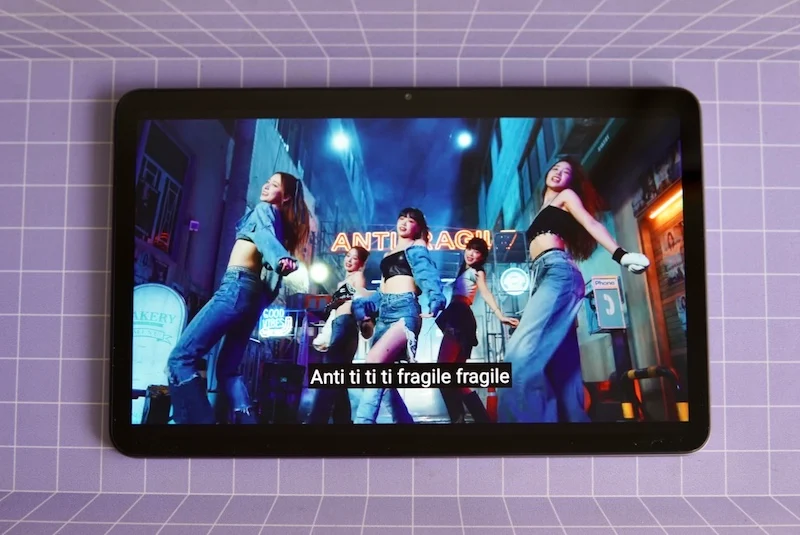
In our AnTuTu Benchmark, the Pad Air scored a decent 253750. In Geekbench 5 test, it got 383 and 1632 single-core and multi-core scores, respectively.
Camera
The OPPO Pad Air features an 8MP, f/2.0 rear camera with autofocus and a 5MP, f/2.2 selfie camera. Pictures taken from the main camera are fair enough for social media use. Though I might say that you won't use this as your main mobile camera. Moreover, I especially find it quite useful for scanning some documents or taking photos of bills and receipts I need to keep for file.
The front camera also gives fair selfies; it's enough for video calls and e-learning sessions. Both the front and rear cameras are capable of recording 1080p@30fps videos which is good enough for a tablet in this price point.
Check our sample photos below:





Software and Battery
The OPPO Pad Air runs with Color OS 12.1 based on Android 12. There's a 7100 mAh battery which powers the tablet and supports up to 18W fast charging. In our PCMark battery life test, the result says the tablet has an average battery life of 13 hours and 10 minutes.
We also did a charging test from 0 to 100%; it took 2 hours and 27 minutes to fully charge the tablet. The device also has support for 5W reverse wired charging should you need to charge another device.

Verdict: Should You Buy The OPPO Pad Air?
The OPPO Pad Air is a premium looking-device suited for content consumption. If you're someone who enjoys watching your favorite shows on a bigger display without sacrificing mobility, you should buy this tablet. The OPPO Pad Air is also an efficient tool for homeschooling and eLearning. Apart from that, this tablet is great for checking emails and other light productivity apps on the go.
Of course, this would not replace your laptop, but it could be a secondary device for your productivity suite. If OPPO plans to position this for power users on-the-go, it needs to have a better display technology with less reflections to save battery life. Overall, it's still a good device for entertainment and productivity.
Key Specifications:
- 10.36-inch 1200 x 2000p IPS LCD display, 1B colors, 360 nits
- 60Hz refresh rate, 120Hz touch sampling rate
- Snapdragon 680
- 2.4GHz Octa-core CPU
- Adreno 610 GPU
- 4GB RAM + 64GB ROM
- microSD support, up to 512GB
- 8MP, f/2.0 rear camera
- 5MP, f/2.2 front camera
- Loudspeaker, 4 stereo speakers
- Wi-Fi 5 (802.11ac), Bluetooth 5.1, USB Type-C
- ColorOS 12.1, Android 12
- 245.1 x 154.8 x 6.9 mm, 440g
- 7100mAh battery w/ 18W fast charging
- Gray, Silver
- ₱13,999 Official Price
- ₱12,999 in Shopee
