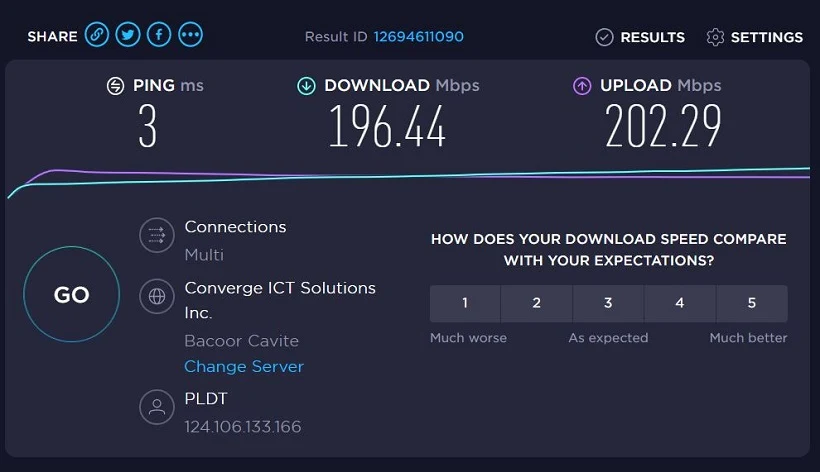If you have a WiFi 6 capable router, that would be a great leap forward in terms of connectivity. However, you also need to have a WiFi 6 device to be able to take advantage of the speed, security, and efficiency that this technology has to offer. To those who wanted to jump the WiFi 6 bandwagon but are apprehensive on buying a new laptop, good news! You can now connect your old laptops to a WiFi 6 network using the DLink DWA-X1850 WiFi 6 Dongle.
D-Link DWA-X1850 Wi-Fi 6 USB Adapter
We've tested the device for quite a while now and if you're toying to buy this device, you're in the right blog. Join us in this DLink DWA-X1850 review.
Unboxing
The DLink DWA-X1850 Wi-Fi 6 USB Adapter comes with the same purple and black box. The main face of the box is printed with the device's main features and the actual product shot of the dongle. There's a lot going on when it comes to the box's printed information.
Opening the box, you'll get access to another slide-thru box which serves as a cradle for the dongle. Apart from the main unit, there's an installation guide, safety and warranty information, and a USB 3.0 extender.
Design
The actual USB adapter looks like the normal USB modem. It's entirely made of plastic but it does not feel cheap at all. Its body has perforated slits which give easy access for the signals to pass thru. On top of that, there's a silver accent at the side that highlights the D-Link branding.
If you don't like the dongle blocking some space on the side of your laptop, you can always use the USB 3.0 Extension cradle. The cradle has a mate finish and a thick cable which could definitely take on heavy twisting and turning.
Quick Setup
Setting the D-Link DWA-X1850 AX1800 Wi-Fi 6 USB Adapter is just a walk in the park. First you need to insert the dongle into the USB port of your laptop. A setup window will prompt and you can navigate the whole process by following the on-screen instructions.
Just in case the window will not prompt, you can go to File Explorer and select DWA-X1850 set-up file. I was surprised how fast the actual installation process is - it actually took me less than a minute. After successful install, all you need to do is connect to your preferred WiFi-6 network.
You also need to take note that your laptop or computer needs to be in Windows 10 OS and has 802.11ax or 802.11ac wireless network.
Performance
The D-Link DWA-1860 taps the power of Wi-Fi AX-1800 standards. It's capable of reaching up to 575 Mbps via 2.4 GHz band and 1.2 Gbps via 5 GHz band. In our speed test, we tallied around 200 Mbps speeds in both download and upload.
Aside from the higher speed output, the dongle also ensures the best connection possible to the network. On top of that, the device is also backwards compatible. This means that it will also work with Wi-Fi technologies below the Wi-Fi 6.
It being a Wi-Fi 6 compatible device, it takes advantage of the features of this latest and greatest Wi-Fi tech - like higher throughput, more efficient transmission, and up to 80 MHz channel width. In simple terms, you can enjoy uninterrupted streaming speeds, especially if you’re streaming at 4K resolution.
What’s even more important is the fact that it supports dual-band Wi-Fi. For the sake of comparison, the dongle also promises up to 90% faster speed in 2.4GHz band and 38% increase in speed under 5GHz band - that’s compared to previous generation WiFi.
Users will also have peace of mind against online threats due to the WPA3 wireless encryption. It’s a 128-bit industry standard that safeguards your network and devices against cyber attacks. With better device management, the WiFi 6 network could also significantly improve the battery life of your devices.
Verdict: D-Link DWA-X1850 Wi-Fi 6 USB Adapter
The D-Link DWA-X1860 Wi-Fi USB Adapter is definitely a device worth considering. It allows users to take advantage of the latest WiFi technology without the need to upgrade laptops or desktops. It is easy to install and comes with a small footprint.
If you wanted to upgrade your workstation to the latest WiFi 6 speeds but don’t think it’s necessary to buy a new computing machine, you can definitely go this route. The D-Link DWA-X1860 is roughly priced at Php 3,600 in select D-Link partner stores and e-commerce websites.
Related:
- D-Link DIR-X1860 AX1800 WiFi 6 Router Review: Affordable Mesh WiFi 6 Router
- D-Link COVR-1100 AC1200 Mesh Wi-Fi System Review
- D-Link Nuclias Cloud Solutions announced at MWC 2021, to boost business productivity with simple, scalable management
- D-Link Nuclias Connect Hub Plus strengthens On-premise Security and Network Management