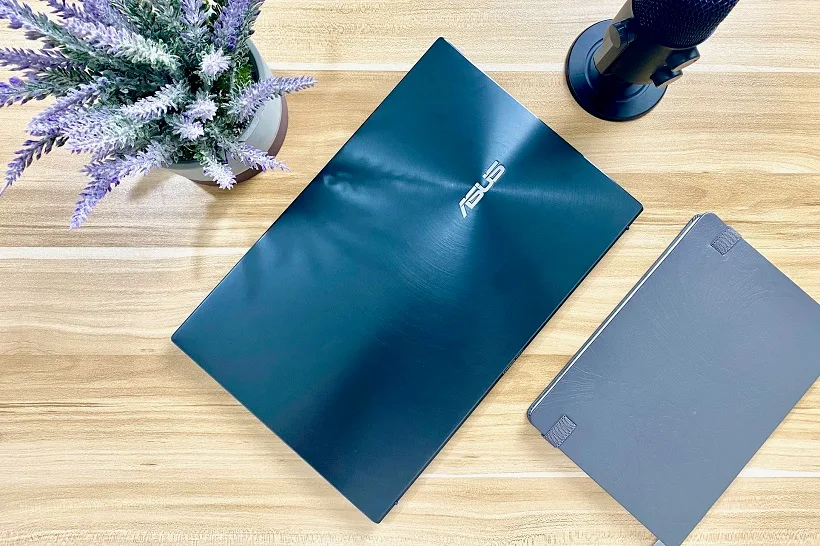The new ASUS Zenbook 13 UX325 is a refreshed version of the popular ultra-portable laptop in the Zenbook series. It's quite refreshing to see a familiar machine with updated internals and more stylish aesthetics. The Zenbook 13 UX325 is dubbed as the thinnest 13-inch laptop with full I/O support; and we are elated to put this beauty out of the box.
ASUS Zenbook 13 UX325 Unboxing
The ASUS Zenbook 13 UX325 comes with a slate grey box which is quite similar to the previously released Zenbook 13 variant.We have a very generous set of out-of-the-box items: a 65-watt power adapter with USB-C power cable, a good looking protective sleeve, a USB-A to LAN dongle, and a USB-C to 3.5-mm audio jack dongle. Yes, you got it right, Zenbook 13 UX325 has left the 3.5-mm audio jack in the cutting room.
Design
The ASUS Zenbook 13 UX325 poses to be an ideal device for those who want power without sacrificing style. This laptop is slimmer and more compact compared to other laptops in its price range. Our unit comes with a very interesting hue - the Pine Gray. The color tone comes off as a darker shade of gray with silver accents and diamond-chamferred edges. I think I love this colorway compared to the previous blue-and-gold one.
Of course, the iconic spun-metal design still catches attention; however, this time it is off-centered as well as the reflective silver ASUS branding. But if you look into the chassis, you can see right away that it exudes a glossy finish making it an instant fingerprint magnet.
The Zenbook 13 UX325 flashes an all-metal construction which definitely gives off a premium feel. This well put together computing machine is a joy to carry around; in fact, it stands out in the crowd. For one, it rocks the ASUS-only ErgoLift module which provides comfortable handling and typing experience by elevating the hinge area into a specified angle. This feature also facilitates added cooling and enforce better audio experience.
This may sound like a cliche for most of the Zenbook 13 releases before, but when we talk about dimensions, ASUS is always pointing out that the Zenbook 13 is a 13-inch laptop designed in an 11-inch body. And the company is not joking around, the laptop measures 1.39 x 30.4 x 20.3 cm, and only weights about one kg. Now that's what you call portable.
Read also: ASUS VivoBook S14 (S433), S15 (S533) now official: Specs, Price, Availability
Display and Hardware
Opening the laptop's lid, you'll be drawn to the proportionally larger display. ASUS calls this 13.3-inch LED Backlit panel the four-sided NanoEdge display. Turning the laptop on reveals a bright 300-nit, 1-watt display. Comparing the display's size to the entire panel, you'll get an 88% screen-to-body ratio which is a big deal in this price range. The top bezel is also thin despite cramming an IR camera on its center.
Meanwhile, the bottom bezel houses the ASUS Zenbook branding making it a tad thicker compared to the side bezels. Screen quality is quite sharp with good contrast and color accuracy. Also, the viewing angles are also very welcoming.
At the heart of our ASUS Zenbook 13 UX325 is Intel's Core i5-1035G1 processor and Intel UHD graphics. The 8GB LPDDR4X memory is more than enough for most of the task intended for this laptop. There's also a roomy 512GB PCIe 3.0 SSD storage for your multimedia files. On top of that, this computing machine is also powered by Intel WiFi 6.
Ports, Keyboard and Trackpad
There's a full suite of ports and interface included with the Zenbook 13 UX325. On the left, you'll find the HDMI port and two Thunderbolt-capable USB-C ports. This also houses the battery LED indicator. Meanwhile, the right side is a home to a USB 3.2 Type port and MicroSD card reader.
ASUS intros the Edge-to-Edge keyboard which covers almost the whole keyboard section of the laptop. The power button is still on the right side of the Delete key which still poses accidental presses that pushes the laptop in sleep mode.
But as a previous Zenbook 13 owner, I got the hang of it over time. It's full-size chiclet keyboard is very convenient and comfortable to use. I am satisfied with its travel distance with the right amount of feedback on presses.
The TouchPad doubles as the NumberPad 2.0. The latter is an integrated LED-illuminated numeric keypad. It's also worth-noting that you can still use the TouchPad even when the NumberPad is activated.
The Wrap
So far, the ASUS Zenbook 13 UX325 is a fusion of beauty and the beast. It seems to have all the muscle that you need for your daily tasks. You would wonder where did all these power came from with it being a stylish yet minute piece of slab. This ultra-portable doubles down on its value-for-money prowess; it's suited for users who want to have a balance between style and performance.
At Php 54,995, its price point is also very attractive. To me, the Zenbook 13 UX325 is a very promising computing machine. Stay tuned for our full review.
ASUS ZenBook 13 (UX325) Specs
304 x 203 x 13.9 mm at 1.07 kg13.3” LED-backlit FHD (1920 x 1080), 300 nits
Slim 2.9 mm bezels with 88% screen-to-body ratio
Intel Core i5-1035G1 processor
Intel UHD Graphics
8 GB 3200 MHz LPDDR4x onboard
512 GB PCIe 3.0 x2 NVMe SSD
WiFi 6 (802.11ax)
Bluetooth 5.0
HD infrared (IR) webcam (supports Windows Hello)
Windows 10 Home
Port and Interface:
2 x Thunderbolt 3 USB-C with ASUS USB-C Easy Charge
1 x USB 3.2 Gen 1 Type-A
1 x Standard HDMI 2.0
1 x MicroSD card reader
ASUS NumberPad 2.0
Harman Kardon Audio
ASUS SonicMaster stereo audio system
Cortana and Alexa voice-recognition support
67 Wh lithium-polymer battery up to 22 hr battery life
65-watt power adapter
Output: 20 V DC, 3.42 A
Input: 100-240 V AC, 50/60 Hz universal
Php 54,995