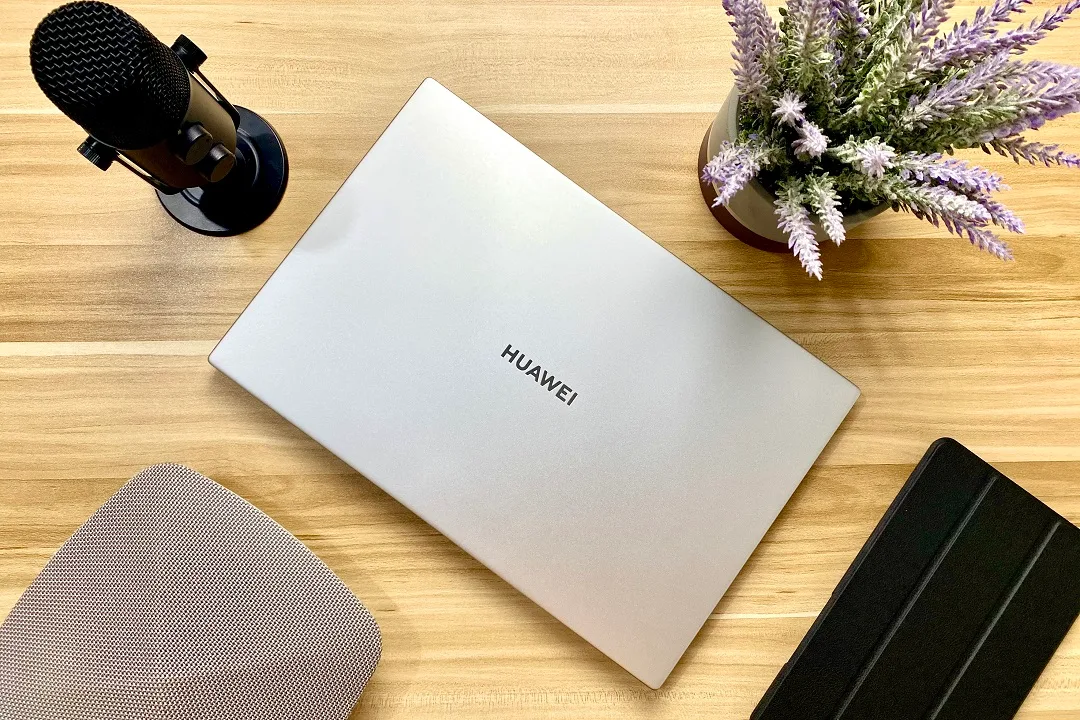Huawei MateBook D14 is the company's current offering in the mid-range laptop department. Now that most of us are in our homes, a laptop is the most important gadget that could not only keep us connected to the rest of the world, but also help in our work-from-home and home-schooling activities. The Huawei D14 took its cues from the previously released MateBook D15 but it now takes into consideration the added power, efficient battery life, and slicker design most of us need to navigate in this pandemic.
Huawei MateBook D14 (Ryzen 7) Unboxing
There are lots of things to get excited about the Huawei MateBook D14. For one, it comes with an AMD Ryzen 7 processor that definitely values power and efficiency in whatever task you’ll throw at it. On top of that, its minimalist design is something that we can rave about. We are excited to test that out in our review, but for now we’ll try to do our Huawei MateBook D14 unboxing and first impression.The laptop comes with a very straightforward brown box which includes the main unit, paperworks, Type C to Type C cable, and 65-watt power brick. This power brick is a Type G plug which is widely used in European countries.
Read also: Huawei MateBook D 14, MateBook 13 announced: Price, Availability, Bundles
Design
At first sight, the design philosophy of the Huawei MateBook D14 is quite impressive. In fact, it looks expensive, akin to the Macbook lineup. Our review unit comes with a Mystic Silver colorway which feels premium on the hand; and it’s not that heavy at 1.38 grams. You'll definitely love to carry it around while working in different locations of the house.
This computing machine is generous enough to include a wide variety of ports. There’s a full-size USB 3.0 alongside HDMI ports and USB Type C on the left side; while the right side is a home to the USB 2.0 port and headphone jack. It also employs a fingerprint sensor that’s embedded with the power button. This makes a secure and convenient way in unlocking your laptop. When you press the button to power on the laptop, the Huawei MateBook D 14 stores your identification so that you don't need to enter credentials on lockscreen.
The screen is decent enough with its matte texture - this implementation minimizes reflections on the panel making the display legible in both indoor and outdoor use. The full-sized chiclet keyboard is also a joy to use in our initial test. And also, it's worth-noting that this laptop's hinge could go up to nearly 178 degrees which gives a new and fun way to interact with the device.
Hardware
Speaking of keyboard, there’s a pop-up camera hidden along the function key row. This adds another layer of security as you can recess the webcam when not in use. Closing the laptop will also dismiss the camera. This implementation allows the MateBook D14 to have slim bezels around the display.
Our Huawei MateBook D14 is powered by an AMD Ryzen 7 3700U processor. Together with 8GB of RAM, this offering shapes up to be a solid worker. Battery is also rated at 56 Wh which promises for a longer activities away from the wall outlet. On top of that, you'll have up to 10-hour of office use in just 30 minutes of charging.
Inside this 15.9-mm laptop is Huawei's latest Shark Fin 2.0 fan design which the company said to have thinner fan blades and reduced noise.
Software and Features
One of the Huawei MateBook 14's biggest assets is its software. If you're a user of Huawei's higher-end smartphones, you can take advantage of the Huawei Share, Multicollaboration, and Smart Experience.
This laptop boots with Windows 10 Home software with complete support from Microsoft.
The Wrap
The Huawei MateBook 14 shapes up to be a solid contender in the mid-range laptop space with its sleek design and powerful internals. This 1.38-gram computing machine is very handy to carry around. Moreover, it also takes advantage of AMD Ryzen 7's processing muscle to complete any task given to it with ease.
It starts at PHP 39,990 for the Ryzen 5 model; while the Ryzen 7 is priced at PHP 42,990. Huawei is getting serious in the laptop space by offering these models in a very practical price range. We can't wait to test this out for our review. Stay tuned!
Huawei MateBook D14 Specs
Dimensions
Width:322.5 mm
Depth:15.9 mm
Height:214.8 mm
Weight:Approx. 1.38 kg
Operating System
Windows 10 Home
Display
Screen Size: 14 inches
Screen Type: IPS
Resolution: 1920 x 1080
Screen-To-Body Ratio: 84%
Contrast Ratio: 800:1
Brightness: 250 nits
Viewing Angle: 178° degrees
Aspect Ratio: 16:9
Processor
AMD Ryzen 5 3500U / AMD Ryzen 7 3700U
Memory
8GB RAM
Storage
512 GB PCIe SSD
Battery
56 Wh (Rating Capacity)
Wireless
Wi-Fi: IEEE 802.11a/b/g/n/ac, 2.4 GHz and 5 GHz, 2 x 2 MIMO
Bluetooth 5.0, compatible with Bluetooth 4.2, Bluetooth 2.1+EDR
Camera
Recessed camera
Camera Pixels: 1 MP (720p HD)
Audio
Speaker Power: 2 W each x 2
Number Of Microphone: 2
Sensors
Hall Sensor, Fingerprint Sensor
Featured Applications
HUAWEI PC Manager, Monitor Manager (Eye comfort mode), factory reset
Ports
USB-A 3.0 x 1
USB-A 2.0 x 1
USB-C x 1
HDMI x 1
3.5 mm headset and microphone 2-in-1 jack x 1
Material
A / C / D Aluminum alloy, B Mylar
Touchpad and Keypad
Chiclet keyboard, Full-size keyboard
Support touchpad
Buttons
Two-in-one power button and touch fingerprint sensor
Color
Mystic Silver
Price
PHP 39,990 (AMD Ryzen 5 3500U)
PHP 42,990 (AMD Ryzen 7 3700U)