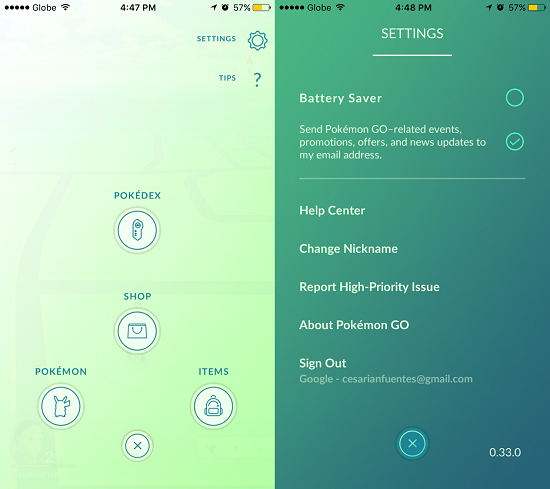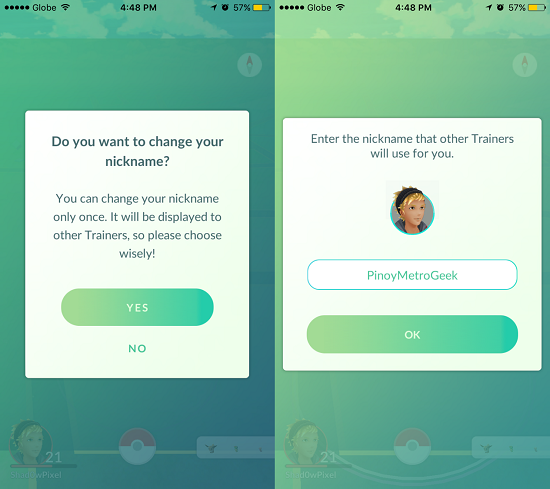Pokemon Go has been a massive hit here
in the Philippines since its official launching over the weekend. Now, Niantic
rolls out the newest version of the game yet, v1.3 in iOS and 0.33 in Android.
The changelog includes a handful of hidden fixes and aesthetic changes. But the
best thing this update can offer is the capability to change our Nickname.
How to change Pokemon Go Nickname?
Pokemon Go developers might've assumed that users rushed themselves with the initial customizations of their avatar, including their nickname, and immediately jumped into the gameplay due to their excitement. The avatar can be changed; unfortunately, the nickname is permanent. Not until this update.
For those of you who want to grab this
opportunity, you can go over to the following steps to change your nickname.
Remember this is only a one-time deal so you have to come up with a good one.
Step 1: Tap the Pokeball Icon
Step 2: Go to Settings
Step 3: Tap Change Nickname
Step 4: Tap YES once prompted to Change
Your Nickname
Step 5: Input your Nickname then click
OK
There you have it! I hope that you
liked your new nickname as much as we do.