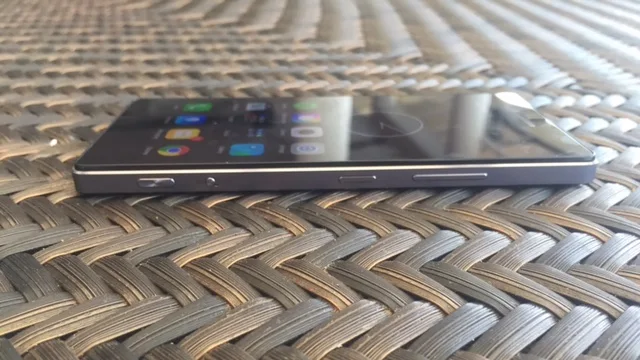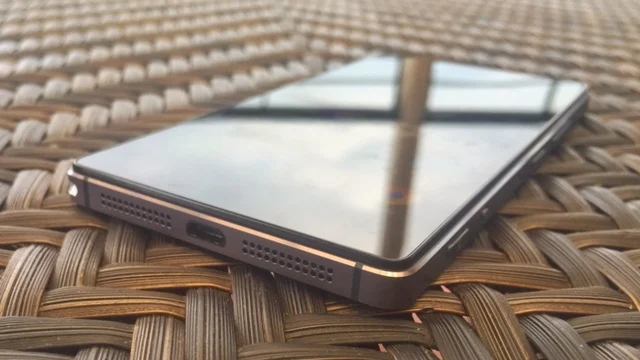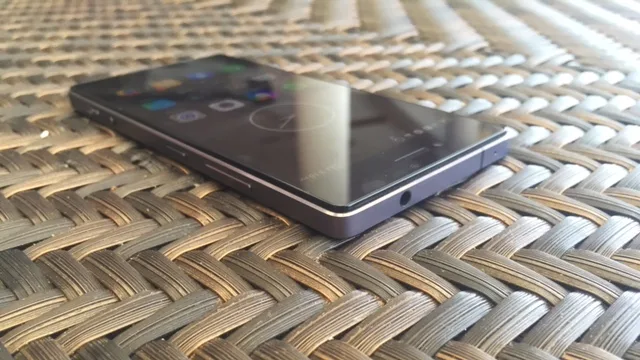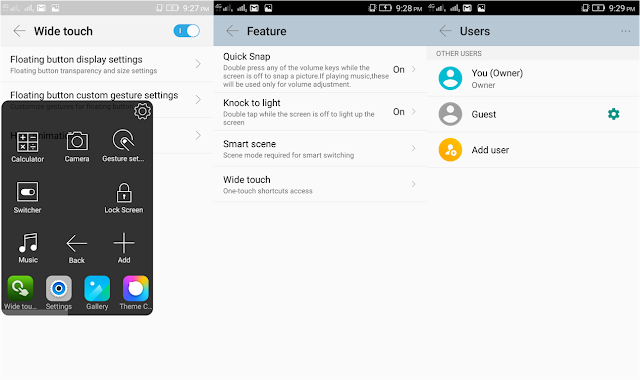The market is clogged with flagship devices from different smartphone makers which made this space saturated with new hardware. There's a tight competition in the upper mid-range category and Lenovo is trying to fill the gap by offering their latest smartphone-and-camera hybrid dubbed as the Lenovo Vibe Shot.
Lenovo Vibe Shot Review: One Half Camera, One Half Smartphone
As Mr. Dino Romano, Lenovo Mobile Philippines Country Manager, has said, the Lenovo Vibe Shot is “one-half smartphone and one-half camera”. This statement instantly dictates that the Lenovo Vibe Shot is made for photography-centric users and to those who wanted SLR-quality in their mobile photography that other flagship or midrange phones lack. But, does the handset give our judgment justice? Or will it be just another camera phone thrown into the wall? Join us as we do our thorough review of the Lenovo Vibe Shot after the fold.
Lenovo Vibe Shot Review: Design and Construction
The
Lenovo Vibe Shot is one different kind of animal seen in the wild. Its design
is heavily patterned to a point-and-shoot camera with a premium anodized
aluminium frame which wraps the device around the edges. The metallic build is
highlighted with front and back glass panel which makes the handset a
fingerprint magnet especially in the back plate. This may be an issue to some
but I could just live with it knowing how classy the back panel of the Vibe
Shot looks from afar.
Speaking
of the back plate, this Gorilla Glass 3-covered surface also highlights the
aluminium bar seen on the upper portion of the plate on landscape mode. It
houses several camera essentials like the 16-megapixel sensor with optical
image stabilization and the Infrared slot for the auto-focusing function. The
Lenovo Vibe Shot is also the first smartphone to include a TriColor (triple
LED) flash which shaped up to be my favorite feature. The opposite side of the
bar houses the Lenovo Vibe branding.
Flipping
the device, you’ll see the front panel which is basically made up of a protruding
layer. This technically deviates to the similarly-designed Sony Xperia
smarthphones. The panel is the home to a lot of sensors- proximity,
light sensor and the 5MP front-facing camera sensor. It is also a good thing
that the capacitive buttons are off the screen – menu, home and back buttons.
The
sides give the handset its personality. For one, there’s an inclusion of
a dedicated camera shutter on the lower right side, opposite the power buttons
and the volume rocker. Long pressing this button will pull up the camera app;
it also completes the aesthetics of the whole point-and-shoot experience of the
handset.
There’s also a toggle for the camera modes wherein you can choose between Pro and Auto modes. The top side features the 3.5-millimeter audio jack and the secondary microphone; while the bottom portion is dedicated for both the speaker grill and the microUSB slot. The left portion of the device comes with the SIM card tray and the microSD tray; both require a dedicated pin to pop the tray out.
There’s also a toggle for the camera modes wherein you can choose between Pro and Auto modes. The top side features the 3.5-millimeter audio jack and the secondary microphone; while the bottom portion is dedicated for both the speaker grill and the microUSB slot. The left portion of the device comes with the SIM card tray and the microSD tray; both require a dedicated pin to pop the tray out.
I
like the overall impression of the handset; the 7.3-millimeter depth is enough
for me to get a good grip of the device. For starters, the boxy edge might get
cumbersome due to that fact that the Vibe Shot is uniformly a shaped bar; but anyone can get the hang of it with continuous usage. On the plus side, it’s very substantial
and very solid; its sleekness allows it to slide in and out of one’s pocket.
Lenovo Vibe Shot Review: Display
The
screen is a full HD IPS display which pops 441 ppi of pixel density. On paper,
the phone is set to impress anyone out of the box; but we were more surprised
of the quality of display when we interacted with the device. This 5-inch puppy
is very easy on the eyes; color reproduction is quite accurate. The IPS panel
comes with a very welcoming viewing angles, it could even accommodate viewers beyond
90-degree angles.
I
did not have to worry using the phone even under the direct sunlight. I am a “display”
person; and the Lenovo Vibe Shot is one handset that has given me consistency
in this space. Blacks are deep blacks, whites come in clean whites while
anything in between are just close to perfect.
Lenovo Vibe Shot Review: Performance
The
Lenovo Vibe Shot has enough hardware to make itself relevant for quite
some time. This camera-centric device harnesses its computing power with the
64-bit Snapdragon 615 SoC. The chipset is basically one of the most power
efficient workers in the market. Pairing it with 3GB of RAM makes the Vibe Shot jump beyond
the mid-range department once in a while. This handset has proven to us that we
don’t need to have the best chipset to get heavy tasks done.
During my time having it as my daily driver, the hardware and Lenovo’s software gave me a buttery experience – apps switching is pretty fluid and scrolling webpages are smooth. There’s an occasional lag when we are trying to access other apps in the background when running an intensive gaming app on the front end.
During my time having it as my daily driver, the hardware and Lenovo’s software gave me a buttery experience – apps switching is pretty fluid and scrolling webpages are smooth. There’s an occasional lag when we are trying to access other apps in the background when running an intensive gaming app on the front end.
It
scores 38957 in Antutu Benchmark which places it directly below the Samsung Galaxy S5 with Snapdragon 801. The handset also grabbed a legit 3910 score in PCMark Work Performance Benchmark. In terms of browsing test, Vellamo Benchmark gave it a 2314 score in Google Chrome Browser test.
Lenovo Vibe Shot Review: Gaming, Audio-Video Playback and Call Reception
The
Snapdragon 615 features an Adreno 405 GPU which could definitely chew some
hard-hitting graphics due to the fact that it is paired with 3GB of RAM.
We did a few laps of Asphalt 8 Airborne which was definitely rendered in a
polished fashion. I tried to be nit-picky and found "rare" visual hiccups along
the way.
We
also let the handset take in some Dead Trigger 2 and experienced the same
smooth rendering we’ve got in the previous game. Other less-intensive titles
are handled with ease by the Vibe Shot. It is also worth noting that the
handset gets a little hot after some heavy gaming sessions; but I did not worry about it
since it is manageable.
The
handset comes with a noise reduction filter in taking calls. Both incoming and
outgoing calls have great quality without even cranking up the volume.
Music
and Video playback are breezy. Sound quality of loudspeaker is surprisingly
good. Playing one of my favourite titles does not require me to use external
speakers. Scrubbing in between plays is also smooth while rendering is flawless.
Lenovo Vibe Shot Review Software: The Vibe UI
Lenovo
has made it to a point that they have infused an identity to their Vibe UI as
seen in the software of the Vibe Shot. For one, it now comes with Android 5.1 Lollipop which influences more of the UI’s aesthetics. The Material Design
traces are seen in the Notification tray, in-app menus, cards and other
sections found system-wide. The latest version of the UI has a minimalist
feel due to the omission of the main app drawer.
A
slight press to the status bar gives you a glimpse to the notifications and
pulling it down will give you access to the whole set. Pronounced pulling of the
notifications area will give access to the controls or the settings menu. A
standalone app called the Theme Center allows you to easily change wallpapers,
themes, icons and locks types.
There’s
also a tray that will give you access to customization shortcuts like Theme
Center, Wallpaper, Screen Manager, Homescreen and Settings once you swipe
upwards from the bottom of the screen.
The Feature section which is found in the system settings houses significant tools like Quick Snap. This feature easily pulls out the camera app by double pressing any volume keys and the Knock to Light. The Smart Scene is the “profile” feature that we have known in our old feature phones. It comes with sleep, home, lunch, office and school modes which can be configured to selectively activate or deactivate settings. You can also add a custom mode of your choosing.
The Feature section which is found in the system settings houses significant tools like Quick Snap. This feature easily pulls out the camera app by double pressing any volume keys and the Knock to Light. The Smart Scene is the “profile” feature that we have known in our old feature phones. It comes with sleep, home, lunch, office and school modes which can be configured to selectively activate or deactivate settings. You can also add a custom mode of your choosing.
Meanwhile,
the Wide Touch is like iOS’s Assistive Touch that floats in your screen, only
that it houses more shortcuts. You could also add Apps and customize the
shortcuts that you wanted. The Secure Zone can be programmed to deactivate some
apps and controls in the settings. Likewise, you can also add password for more security.
The combination of Android
Lollipop and Lenovo’s Vibe UI is very useful in my
every tasks. Of course, there are lots of bloatwares. But the fact that the
Vibe UI does not “overskin” the native Android Lollipop’s Material Design is a
breath of fresh air. I am not at awe of the app icons; I could technically spot
which element is from the Vibe and which is from Lollipop’s aesthetics. But
Lenovo is getting there and there’s no overlooking the fact that there are improvements
in every refresh of the Vibe UI.
Lenovo Vibe Shot Review: Battery
Lenovo
handsets are popular with its battery efficiency and the Vibe Shot is not an
exception. In a full cycle charge of 100 percent, I have managed to use the device
moderately. I have passed 24 hours of battery life and even had four hours
until I squeezed off the last juice from the 3000 mAh battery.
It
is also worth noting that the device comes with an Ultimate Power Saver that
basically shuts the Lenovo Vibe Shot except the most important functions. The
Power Manager feature definitely helps you to squeeze more power from the device
by offering users lot of battery restrictions.
Lenovo Vibe Shot Review: Camera
This
is where we get very critical since the Lenovo Vibe Shot’s main selling point
is its camera. The rear camera is a promising module with the 16-megapixel
sensor. It has a fixed f/2.2 aperture and what the
company called the TriColor flash which is basically made up of three-toned LED
flash. There’s also the addition of Optical Image Stabilization and IR Blaster
for faster low-light focus.
Basically,
the Lenovo Vibe Shot comes with two camera modes – the Auto Mode and the Pro
Mode. Both can easily be accessed with the use of a toggle on the left side of
the device.
Auto
Mode and Presets
Aside
from the plain automatic mode shooting, the Lenovo Vibe Shot also includes
several automatic presets for you to take your perfect shots. This includes Art
Nightscape which has four sub-presets: City Nightscape, Moving People, Stage
and Indoor Lowlight. There is also the Artistic HDR which have presets for
Automobile, Portrait, Still Life and City capturing. You can also use the Blur
Background for Bokeh effect, Panorama and Wide Selfie to include many faces in
one shot.
 |
| Indoor Shot Auto Mode |
 |
| Outdoor Shot Auto Mode |
 |
| Low-light Shot Auto Mode |
 |
| Blur Background Mode |
Pro Mode
The Vibe Shot’s Pro Mode lets you adjust the camera core settings for you to get the desired output. You can adjust the sensor’s sensitivity to light by cranking the ISO from 100 to 1600. The higher the ISO, the more sensitive the camera is to light. However, higher ISO levels tend to have a grainy output. Nevertheless, it is applicable for low-light.
The Vibe Shot’s Pro Mode lets you adjust the camera core settings for you to get the desired output. You can adjust the sensor’s sensitivity to light by cranking the ISO from 100 to 1600. The higher the ISO, the more sensitive the camera is to light. However, higher ISO levels tend to have a grainy output. Nevertheless, it is applicable for low-light.
The
White Balance (WB) settings allow the image to look more natural in its environment. The Vibe Shot
offers settings for fluorescent, incandescent, sunlit, and cloudy WB.
The Focus option gives a choice between manual and infinity which
allows users to add more sharpness even in considerable distance.
I
also love the fact that the camera software can alter the shutter speed which
allows me to create freezing and motion effects. Lenovo Vibe Shot lets you choose between 1/15, 1/5, 1/2 and 1 second shutter speed.
The
best thing about the Pro Mode is you can achieve your desired result through the combination
of the settings.
 |
| PRO MODE Aperture F/2.2: ISO 400, Focus Infinity, WB Cloudy, Exposure 1 and Shutter Speed Auto |
 |
| PRO MODE Aperture F/2.2: ISO 200, Focus Auto, WB Cloudy, Exposure 1 and Shutter Speed 1/5 (Motion Effect) |
 |
| PRO MODE Aperture F/2.2: ISO 100, Focus Infinity, WB Cloudy, Exposure 1 and Shutter Speed Auto (Zoomed 2.5X) |
| Wide Selfie, one of the best camera features of the Vibe Shot |
Video
I have no
issues in the video output. The recording was done without any use of tripod
but the Vibe Shot's OIS stabilizes the output despite of my shaky hands. Sound recording is also
precise to which I could hear minute sound details in the background.
Lenovo Vibe Shot Review: The Wrap
Internationally,
the Lenovo Vibe Shot is positioned in the upper mid-tier segment. However,
Lenovo Philippines markets the device as their “flagship of the quarter.” We
cannot blame them due to the fact that some aspects of the handsets are hitting
the high-end stage: flawless display, power efficient processor, long battery
life and legit camera.
It being
marketed to excel in the camera division is overrated. The Auto mode outputs
are not over-the-top but quite decent for most of the shots taken in a well-lit
environment.
The Pro
Mode, however, is an interesting feature. It would definitely appeal to SLR
enthusiasts and to those who wanted portability and flexibility in their
camera. The device could also be a good alternative to mirror-less cameras
offered in the market. It think this is the reason why Lenovo gave it a
"Vibe Shot" moniker.
Smartphone-wise, the Lenovo Vibe Shot performs on point. Its internals come with generous offerings of power and productivity in its Php 17,999 price standpoint. It's being offered at Php 16,999 in Lazada for those in the search of great deals.
What I
Like:
1. Stunning
Display
2.
Impressive performance
3. Decent
and Flexible Camera
4. Long
battery life
5. Svelte
camera-like design
What I
don't like:
1. Non
Removable Battery
2.
Unconvincing Vibe UI icons
3.
Fingerprint magnet
Lenovo
Vibe Shot Specs
5-inch
Full HD IPS display (1080x1920p, 441ppi)
Gorilla
Glass 3 protection
64-bit
Qualcomm Snapdragon 615
1.7GHz
quad-core Cortex A53, 1.0GHz quad-core Cortex A53 processor
Adreno
405 GPU
3GB
of RAM
32GB
internal storage, expandable up to 128GB via microSD
16MP
infrared autofocus rear camera with BSI, tricolor LED flash, OIS
8MP
front-facing camera
Dual
Micro SIM
4G/LTE
Cat4, 3G
WiFi,
Bluetooth 4.1 LE
GPS,
A-GPS
3.5mm
audio jack
142
x 70 x 7.3mm dimensions, 145g
Android
v5.1 Lollipop
3000mAh
Li-Po, non-removable battery
Crimson,
pearl white and graphite grey variants
Php
17,999 official price