Are you thinking of using a monitor as a supplement to your laptop's screen without having to shell out too much cash? The Lenovo L22i-30 could be the ideal monitor that could help you boost your productivity or level up your gaming experience. Join us in this quick review, and we'll figure out if the monitor is a worthy upgrade on your office space.
Lenovo L22i-30 Monitor Review
Design
The Lenovo L22i-30 is a 21.5-inch monitor which uses an In-Plane Switching panel or IPS display. It ticks most of the boxes in terms of design; my favorite is the 3-sided bezel-less display or what Lenovo calls "NearEdgeless" display. It gives the monitor a premium factor and a modern look.
Furthermore, the bottom bezel houses the buttons for settings and controls; all of which are clickable enough in adjusting display settings and mode selections. The bezels are also complemented by the screen's anti-glare coating that eliminates almost all of the reflections.
Aside from that, the monitor is also manageable in terms of weight. It only weighs 4.62 kilograms and has a thin profile when viewed on the side. This Lenovo monitor uses a platform stand with metallic gray hue that comes with a slot that's provisioned for a smartphone. Just in line with the slot is the Lenovo branding.
The stand is something that I've seen from premium monitors; it definitely gives a distinctive appeal for a monitor in this price point. The hard plastic and metal construction makes it a standout. It also features a cavity for your cables to be organized.
Speaking of cables, the Lenovo L22i-30 has a VGA and HDMI cable right out of the box. This selection of ports is quite basic and can be seen from other monitors in this segment. Setting up the monitor is just a walk in the park. You can do it in less than 5 minutes without the need of having to use tools.
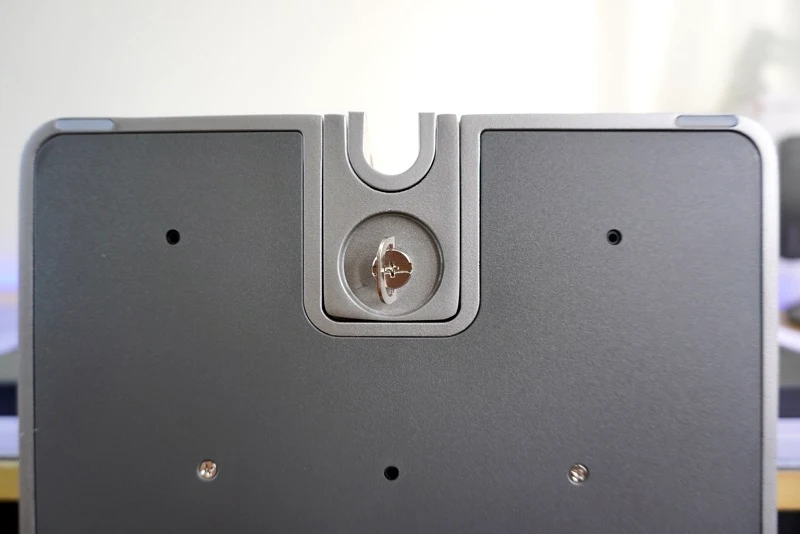 |
| Base and Stand screw section |
The steps are quite straightforward, all you have to do is to knob-screw the stand on the base first; and then mount the monitor on the stand using the same knobbed screw.
 |
| Monitor and Stand screw section |
At the back of the monitor, there's an HDMI port, a VGA port, and a 3.5-mm audio jack - a standard mix of interface for entry-level monitors. It's also worth-noting that neither the monitor height nor the screen rotation is not adjustable.
Performance
The Lenovo L22i-30 is a well-balanced monitor. Its display quality is just right with the panel giving users accurate colors and not-so-punchy saturation. The 21.5-inch display may be a bit crammed in terms of monitor size; but if you're coming from a laptop screen, this could be a fair upgrade.
The monitor has a wide color gamut of 72% and supports sRGB color space wherein each color within the sRGB color space provides the possibility of variations of that color. The L22i-30 packs a decent amount of tech like the 75Hz refresh rate, 4ms response time, and a maximum of 250 nits brightness.
Despite being an LCD panel, the blacks are quite deep. It also has a capability of cranking up the contrast and vibrancy thru the Dynamic Contrast Mode. However, there's no denying the fact that the backlight bleeding is obvious especially in dark environment.
The monitor also supports AMD Freesync, a feature common to gaming monitors. Gaming enthusiasts could take advantage of this feature together with the 75Hz refresh rate. However, you may not want to stretch its capability with hardcore gaming as this may fall short in terms of specs.
Things that I love doing with the Lenovo L22i-30 are post-processing photos, working with excel sheets, streaming videos, and viewing pictures. Multitasking with many windows is also a great idea; this definitely boosted my productivity to some administrative jobs.
Should You Buy The Lenovo L22i-30 21.5-inch Monitor?
The Lenovo L22i-30 21.5-inch monitor is priced at Php 7490. In this price range, the monitor is more than enough to handle administrative tasks, productivity applications, and occasional gaming. It gave me a great impression in terms of its design, thin bezels, and tool-less setup. On top of that, I appreciate the nod for cable management and sleek design.
With its price, there's little to complain about the monitor; but I still believe it offers a great value to those planning to upgrade from a laptop screen. Overall, the Lenovo L22i-30 21.5-inch monitor looks good and performs as expected.
Lenovo L22i-30 21.5-inch Monitor Specs
- 21.5" Display
- In-Plane Switching, 16:9 Aspect Ratio
- 102 dpi, 178/178 Viewing Angle
- up to 4ms response time
- 75Hz refresh rate
- 250 nits brightness
- 1000:1 contrast ratio
- 72% NTSC color gamut
- Anti-Glare feature
- VGA, HDMI input
- 15W/19W power consumption
- TÜV Rheinland Low Blue Light
- TÜV Rheinland Flicker Free
- Supports Windows 7, Windows 10
- AMD FreeSync
- 404.5 x 489.3 x 165.0 mm dimensions with stand
- 3.06 kg weight
- Tilt Stand
- Raven Black
- Php 7490 Official Price









