The Intel® NUC M15 Laptop Kits built on Intel® Evo platform is a great way to thrust the company's laptop kits into more powerful machines that offer a perfect mix of form and function. From the looks of it, this computing machine is a perfect fit for small and midsize business owners, work-from-home professionals, and freelancers; and our in-depth experience with the Intel NUC M15 Laptop Kits tells us that it's a very dependable device. So to start, what is the Intel NUC Laptop Kits?

Intel® NUC M15 Laptop Kits
The Intel NUC Laptop Kits is a premium line of laptops designed and developed by Intel. This allows them to fully optimize their hardware to the latest and greatest software features in the computing industry. Its latest offering in the country, the Intel NUC M15 Laptop Kits, is built with 11th Gen Intel® Core™ processors and Intel Xe graphics. This computing machine is designed by Intel and verified on the Intel Evo platform.

Moreover, Intel® Evo™ is a groundbreaking standard for high-end laptops which covers rigorous screening and testing of the laptops' key hardware and features like chips, displays, graphics, battery life, connectivity, and more.
Aside from the powerful chip and graphics, this Intel NUC M15 Laptop Kit boasts a 15.6-inch display, 16GB LPDDR4 memory, 512GB Gen 4 SSD storage, a good set of ports and buttons; it's also practically priced at only Php 46,990.
Join us in this review as we share our in-depth experience with the Intel NUC M15 Laptop Kit; and we'll answer some burning questions like "who is it for?" or "is it powerful enough for gaming and productivity?".
Design
The Intel NUC M15 Laptop Kit is designed with an aluminum unibody and anodized metal finish. This gives the laptop a premium feel. It's also worth mentioning that the lid is void of branding which, to me, is a very minimalist approach; it looks expensive the moment you put it out of the box.

The laptop weighs 1.65 kilograms; compared to other 15-inchers, it's easy to carry around. It's also comparably thin at 14.9 millimeters knowing that it packs a lot of power inside. The NUC M15 Evo has a generous suite of ports and interface. On the right, we have the Kensington lock slot (to secure it on your desk should you need to do so), a Thunderbolt 4 USB-C port, USB 3.2 Gen 2 Type A port, and a 3.5-mm audio jack.

The left side houses another USB-C Thunderbolt 4 port, an HDMI port, and another Gen 2 USB-A 3.2 port.
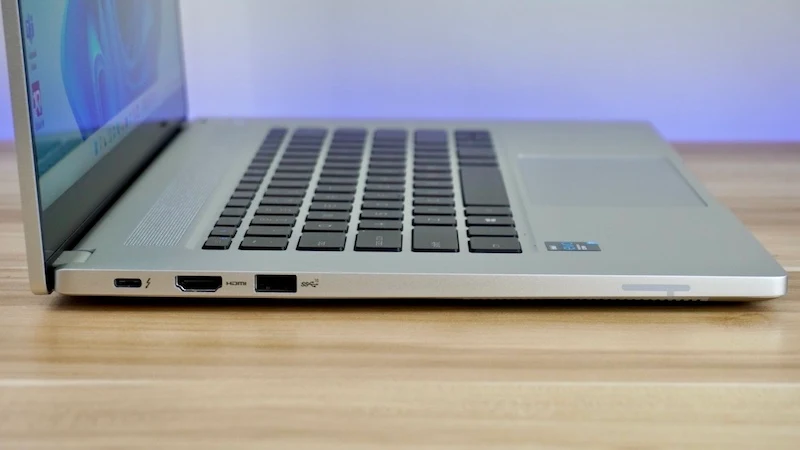
At the underside, you'll find some stereo audio speaker grilles, vents, and some certification stamps from electronic and product regulators.

The front side features a power / battery LED indicator, a notch to easily open the lid, and RGB Light Bar for Alexa voice assistant support.

Lastly, there are no ports on the back, it's mainly assigned for vents and hinges. I'd say that the laptop is well-designed and offers a great selection of ports for audio and video outputs.

On top of that, the laptop is also elegant without sacrificing productivity and performance. It actually is a head turner when seen in public due to its mysterious yet minimalist design.
Display
This computing machine frames a 15.6-inch display with 10-point touchscreen control. The display delivers vivid images with its 1080p Full HD display resolution. I noticed that the touchscreen function is quite sensitive and could pretty much streamline user navigation. There's also a non-touchscreen variant should you wanted to have one.

The bezels that frame the display are also thin, giving users immersive experience while viewing the display. Likewise, having a bigger screen real estate could mean more space for more apps to be opened simultaneously. Screen quality is also in high bars. The display is very sharp in details with ample brightness even for outdoor use. It also has good contrast and dynamic range. Colors are also on-point with great saturation.

I'm also a fan of the oleophobic coating on the display, it helps lessen reflections on the screen. I love using the Intel NUC M15 Evo in making reports when I have to open multiple windows. It having a sizeable display can easily accommodate the multiple apps I need in my tasks.
Additionally, the bigger display also gives better experience in watching my favorite movies or even consuming content using my favorite streaming apps.
Keyboard and Touchpad
The Intel NUC M15 Laptop Kit uses a chiclet keyboard. The keyboard is very delightful to use with its sensitive keys that offers good travel distance. The keys also have good feedback upon presses making it comfortable to type even on longer periods.

It is worth-noting that there's no number pad in the keyboard; however there are dedicated keys arranged in a manner which mimics that of a number pad, but you'll still have to press and hold the function (Fn) key while inputting a series of digits (keys with number in blue color). This setup somehow makes it a good alternative to a number pad, especially when you're doing long calculations.
Likewise, the Intel NUC M15 Evo Laptop Kit is very welcoming on the use of an external keypad, such as a number keypad, should you prefer this option.

What I also like about the keyboard is that the keys are backlit which allows me to send those quick emails even on dark rooms.
The Touchpad or Clickpad is also something to be lauded about in this laptop. It's quite refreshing to use due to its glass coverlay. It comes with just the right amount of sensitivity to handle touch inputs and avoid accidental touches. Moreover, the touchpad features a dot functionality on its upper left corner in which double clicking this 15mm x 15mm area will enable or disable the touchpad functionality.

Hardware and Performance
On the get-go, the Intel NUC M15 Laptop Kit is a beast of a machine when it comes to performance. As I have mentioned earlier, it is powered by the company's proprietary 11th Gen Intel® Core™ i7-1165G7 processor; it also has an 11th Gen Intel® Core™ i5-1135G7 variant. Both variants are coupled with 16GB LPDDR4 memory and 512GB storage.
The laptop is more than enough to get all my tasks done. Its ultra-portable capability makes it very ideal for someone who has a full-time day job and side-hustle projects like me. Its light and thin footprint allows me to do my tasks anywhere as long as I have good internet connectivity. This makes it perfect for work from anywhere scenarios.

And speaking of internet connectivity, the Intel NUC M15 Laptop Kit supports up to 3x faster internet speeds compared to the latest generation WiFi 6 models we have in the market right now. Plus, this computing machine has a very intuitive webcam that supports Windows Hello, a biometric facial authentication. This feature is very exceptional for facial unlock and it also detects your presence in front of the laptop. This means that it'll keep your laptop unlocked when you're in front of it.
The device could definitely chew anything thrown at it with ease. In fact, it is optimized and tested to give the best experience with your favorite productivity apps. Taking meetings or online conference calls on-the-go are just walks in the park with this Intel Evo-verified laptop due to its fast internet connectivity and ultraportable form factor. It's safe to say that this could be your favorite travel-and-work laptop.

If you ever need to relax and play some PC games, the Intel NUC M15 Laptop Kit is also a winner in running your games thanks to the Intel Xe graphics. The stereo speakers also sounded great with good amount of bass, clear even on higher volumes, and comes with a balanced sound stage.

On the software front, the laptop boots with Windows 10 Home but you'll instantaneously be prompted to update to Windows 11. If you're keen on synthetic benchmarks, here are the scores that we have tallied with the laptop:
- Cinebench R23 Multi core: 4696 pts
- Cinebench R23 Single core: 1194 pts
- PCMark 10: 4466 score
Battery
Under the hood, the Intel Evo-verified Intel NUC M15 Laptop Kit packs a 73 Whr battery capacity which, on paper, could hit up to 16 hours of battery life. In our usage, I have tallied more than 11 hours of normal usage before the device hit the sack.

The laptop also supports fast charging so you don't have to worry about the time it takes to charge your laptop. There's a 65-watt charging module with USB-C cable included in the box.
Conclusion
The Intel NUC M15 Laptop Kit on Intel Evo platform makes perfect sense for SMB users and freelancers in general. On top of its very powerful hardware, it also comes with a professional-looking and minimalist design that most of the business users and digital nomads will love. Likewise, you will not be tethered to your home and office because the laptop offers high mobility with its svelte construction and great battery life.

The laptop kit also facilitates collaborative activities due to its large display with multi-touch touchscreen functionality - meetings or project collaboration would just be a breeze. Small and mid-size business owners could definitely take advantage of this powerful hardware without spending more. Likewise, freelancers could boost their productivity with the 11th Gen Intel Core processor inside this Intel Evo-certified machine. They can also take advantage of its long battery life and fast connectivity.
The Intel NUC M15 Laptop Kit starts at Php 46,990. You can ask for this Intel Evo-verified laptop kit on the following resellers:
- BBCS Data Systems
- Clip Data Computer Center
- Concept Computer
- Datablitz
- Octagon
- SECC Computers
- Southbound Computer Center
- VillMan Computers
- Wired Systems Corp.
- Xitrix Computer Corp.
Learn more about the Intel NUC M15 Evo Laptop Kits on its official page www.intel.com/content/www/us/en/products/details/nuc.html.
Intel® NUC M15 Evo Laptop Kit Specs
- 15.6" Narrow Bezel IPS Display 16:9 ratio, FHD 60 Hz
- 10-point multitouch
- Intel® Core™ i5-1135G7 (up to 4.2GHz with Intel® Turbo Boost)
- Intel® Core™ i7-11365G7 (up to 4.7GHz with Intel® Turbo Boost)
- Intel Iris Xe Graphics
- HD IR Camera with Windows Hello support
- Premium backlit keyboard
- RGB light bar with support for Alexa personal voice assistant
- Glass click pad with Microsoft precision drivers, disable/enable LED indicator
- 16GB LPDDR4X (provided memory is soldered) 4266hz
- 512GB Gen4 SSD Storage
- Windows 10 Home Premium, upgradable to Windows 11
- 73 Whr Battery (up to 16 hours of battery life with fast charging support
- 1x HDMI 2.0b port
- DisplayPort 1.4a via two Thunderbolt™ 4/USB4.0 Type-C ports
- 2x USB 3.2 Gen2 Type-A ports
- 3mm audio jack
- Kensington Lock Slot
- Intel® Wi-Fi 6 AX201 2.4 Gbps
- Bluetooth v5.1
- 2x Stereo Speakers at 2W
- Intel HD Premium Audio
- Quad microphone array, far field capable for personal assistant support
- 13.98" x 9.05" x 0.59" at 1.65 lbs
- Shadow Gray, Midnight Black
- Starts at Php 46,990
