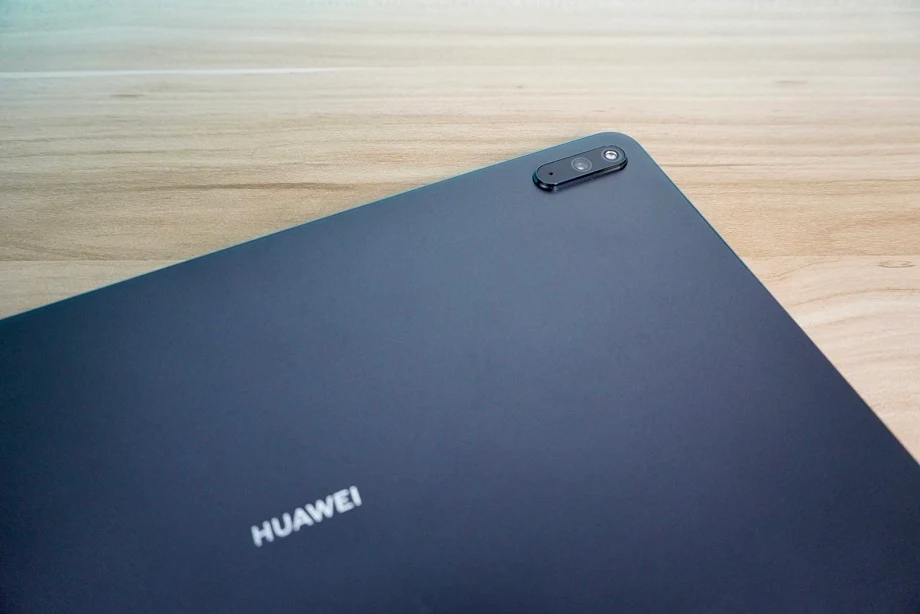Huawei has streamlined its tablet line, the MatePad series, from a generic Android tablet into an all-rounder device. Their current offering, the Huawei MatePad 11 continues to offer a bucket-full of essential features which we rarely see in a device in this form factor.
Huawei MatePad 11 Unboxing
The Huawei MatePad 11 promises improved productivity with a capable processor and a new interface called Harmony OS. The latter allows seamless interaction with devices from the Huawei Ecosystem which you can take advantage of. We were lucky enough to get our hands on with this device, and I'm very excited to give you our initial thoughts on this tablet.
The Huawei MatePad 11 is bundled with generous items. Most of them you can get out of the box - like the new-generation M-Pencil. This allows you to scribble notes and doodle artworks on the get-go. Aside from that, you'll also get two M-Pencil tips, pin ejector tool, USB-C cable, wall adapter, and some paperworks.
 |
| The Huawei M-Pencil |
Design: High quality design and build
The Huawei MatePad 11 looks and feels like the Pro model and its closest sibling, the MatePad 12.6. It's definitely a good-looking slate with lots of bells and whistles. Though the backing is made of polycarbonate plastic, it feels and looks like something made out of premium aluminum. The back panel also houses the rear camera and the Huawei branding.
The size of the device is admittedly the gold standard for a full-fledged tablet. Its 11-inch display and uniformly trimmed thin bezels make you want to consume content for a considerable amount of time. Around the sides, you can see the power button, volume rocker, USB-C port, and four nicely tuned speakers.
In landscape, you can spot the front-facing camera on the center top bezel. Just like the recently released Huawei Nova 8, there's no headphone jack in this device.
There is quite a number of accessories which "maybe" bundled with the slate. That depends if you find a better deal in the market. Our favorite is the smart magnetic keyboard which doubles as the tablet stand. On top of that, if you prefer a simpler set-up, you may opt for the folio cover.
 |
| Huawei MatePad 11 mounted on a Smart Magnetic Keyboard |
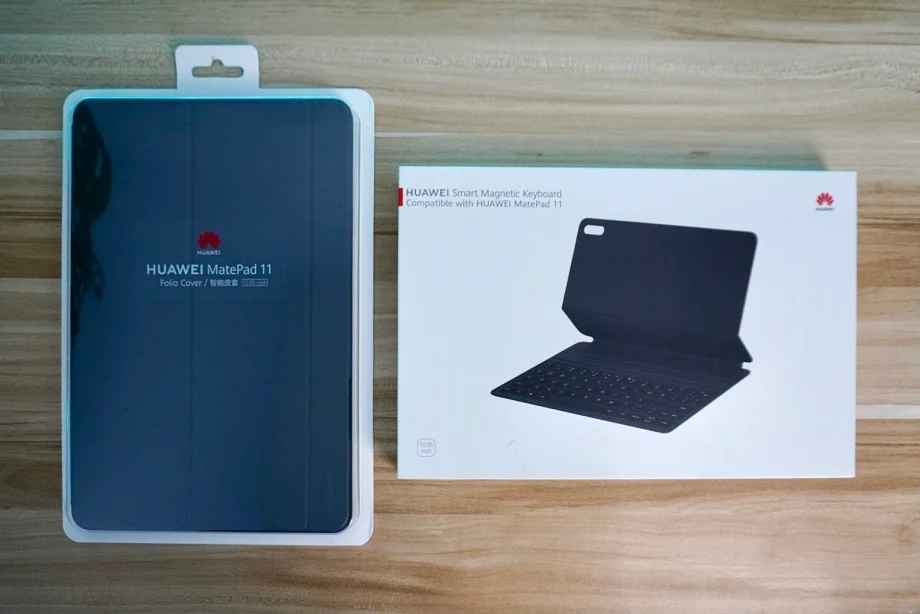 |
| Folio Cover and Smart Magnetic Keyboard Boxes |
120Hz Display
Like I said earlier, the Huawei MatePad 11 is framed in an 11-inch screen, 10.95-inch to be exact. It supports 120Hz which could be fancy if you're looking for a buttery smooth interaction with your device. The panel is LCD which is quite a bummer since I've always loved Huawei's OLED-display devices. But, you'll still get a great display with 2560 x 1600p resolution and accurate color reproduction. Collectively, I love watching videos and listening to music with this tablet.
When it comes to multimedia, the slate can give its competitors a run for their money. It has high quality speakers for an immersive sound experience. The 13MP rear and 8MP selfie cameras are also good things to have. But I rarely use them with this device. They're handy if I need to get a quick shot of a document or if I'm getting a Zoom video call on the go.
Other Niceties
Under the hood, Huawei uses a Qualcomm 865 SoC coupled with 6GB of RAM. The MatePad 11 has an ample amount of power for games and other graphic-intensive tasks. The slate also packs a 7250 mAh battery which is promised to keep you going for about 12 hours. It's paired with a 22.5-watt fast charging capability.
Huawei's Harmony OS boots with the MatePad 11. Actually, I am quite impressed with the software; it's clean and offers sensible gesture navigation. Plus, the fonts and app layout had major improvements. If you want to download your favorite apps, you can get them officially in the AppGallery or you can search them in Petal Search to be sideloaded in your device.
Conclusion
My early experience with the Huawei MatePad 11 are fun and exciting. I plan to do more with this device since I know that it's capable of many things to boost my productivity. There are tons of features which can help creators to be productive and users to be entertained. I'm quite excited to experience more of the Huawei MatePad 11. Those will be posted in our full review coming soon.