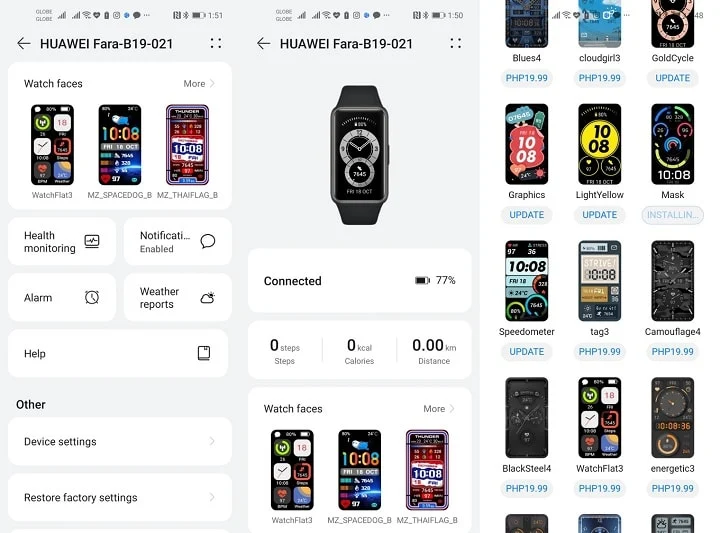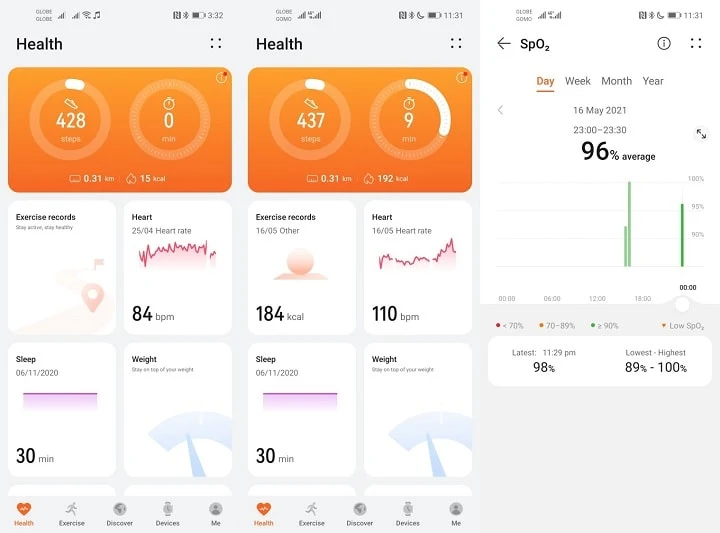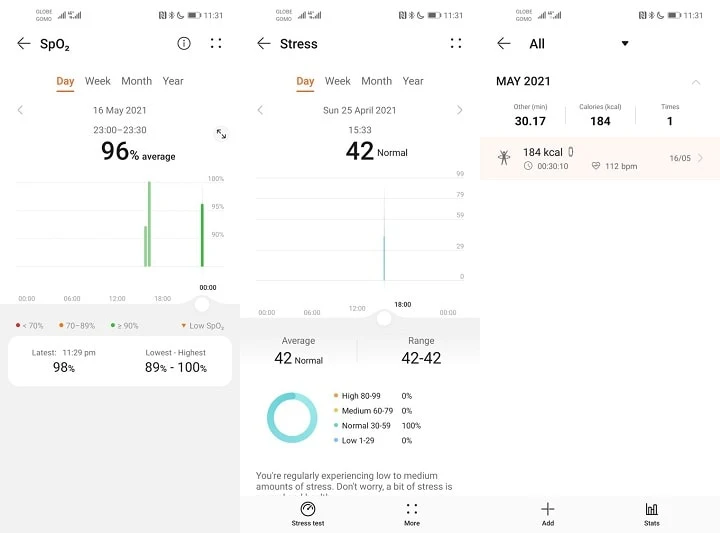The Huawei Band 6 is the latest iteration of the popular smart band line from the tech giant. The band comes with a promise of great battery life, newer tracking features, and a very practical price. If you're in the market for a good smart band, you might be in the right page.
Huawei Band 6 Review
Design and Display
The Huawei Band 6 has a wider profile than most of the fitness bands we've used in the past. In a glance, it looks like a smaller version of the Huawei Watch Fit. It actually feels like a smartwatch than a fitness band. There's the 1.47-inch AMOLED display, giving you easy access to manage notifications, read messages, and track your workout progress.
The Huawei Band 6's body is made up of plastic polymer with a metallic finish, while the bottom is a matte plastic composite.
The Huawei Band 6's straps are made of silicone which feels comfortable on the wrist. They are soft and smooth, and do not irritate the skin. The straps are also easy to clean and do not accumulate dirt easily. However, these straps are not interchangeable.
The Huawei Band 6 is very light that it's not a chore to wear it all day. Even when I sleep, I don't mind wearing this into bed. This makes it a preferable device to track and monitor sleep.
The screen is generous enough to display ample amount of information. This is a plus for me since I can get more notifications or information in one glance. The display is also bright enough for outdoor use - it's sharp and very responsive. I think the display size and quality are the major strengths of this smart band.
Software and Fitness Tracking: Huawei Lite OS
The Huawei Lite OS is running the whole show when it comes to the software department. The software is easy to use with the most important menus present on the main interface. You can access these by pressing the side button. These menus include Workout, Workout Records, Heart Rate, SpO2, Activity Records, Sleep, Stress, Breathing Exercises, Music, Remote Shutter, and more.
The software also features the activity rings which we can normally see with the Apple Watch. You can access the rings by swiping left in the home screen. These rings give information on your burned calories, how much time you spent standing, and your exercise hours.
Moreover, you can check your notifications by swiping up from the home screen, while you can access control toggles by swiping down. You can also change watch faces by long pressing the home screen or using the Huawei Health app. Speaking of the app, it's very easy to use.
You can get a quick glimpse on your progress on the app's home interface in terms of steps, exercise records, heart rate, sleep, SpO2, and stress level. On top of that, the app also features challenges or workout events once in a while.
The fitness band is capable of tracking up to 96 workout modes. Just browse thru the workout that you'll perform, and you're good to go. There's also an automatic workout detection mode if you don't want to go through the menus. The result of your workout is displayed in the band or in the Huawei Health app for a more comprehensive statistics.
I find the workout tracking with the Huawei Band 6 (or with Huawei Bands in general) accurate. Huawei has invested so much in their wearable devices thru deep software and hardware integration. Sleep and stress tracking are also some of my favorite features of this device.
Unbox: Huawei Band 6 Unboxing and First Impressions
SpO2 and Heart Rate measurement
Of course, the all-day SpO2 monitoring is a great feature to have. I tried measuring my blood oxygen level. The Band 6 gave me 99%, and it took the device just about 20 seconds to give the results. It also took me 3 tries to get a favorable percentage, the first two tries gave me below 90%.
I realized that you have to be very still and at the same time, tighten the straps, to get the most accurate reading. For the purpose of comparison, I run a blood oxygen test with an Apple Watch Series 6 and I got a slightly lower 96% result.
The all-day heart rate sensor is also a very handy feature to have on your wrist. While we think that this is a good addition to the feature set, I noticed that the heart rate is a tad higher than the ones I get from the Apple Watch SE and Series 6. Of course, Huawei could easily fix this with a software update.
Battery
When it comes to the battery life, the Huawei Band 6 is a clear winner, even when comparing it to other Huawei wearable devices. Huawei says that the band's 180 mAh battery could last up to 14 days; in our real-time usage, we enjoyed 10 to 12 days of fair to moderate use.
If you're not a fan of charging your device every other day, this feature would be very ideal to you. This also gives you the freedom to track sleep at night without being mindful of draining your battery life. The Huawei Band 6 comes with a proprietary charger which you can use in charging the band.
Should You Buy The Huawei Band 6?
The Huawei Band 6 is a very interesting device. More than a fitness band, it could easily cross the smartwatch segment with its 1.47-inch display, all-day heart rate and SpO2 monitoring, cycle tracking, stress analysis, etc.
It's a great device if you wanted to keep tabs on your activities. On top of that, the bigger display will give you a better experience in managing your notifications. Of course, its design and lightweight construction make you forget that you're actually wearing it. Using it with a Huawei smartphone is an added bonus due to their seamless software experience.
With this set of amazing features and a very practical price of PHP 2499, the Huawei Band 6 could be a winner in the smart band segment this year.