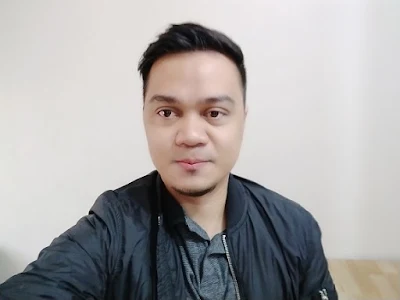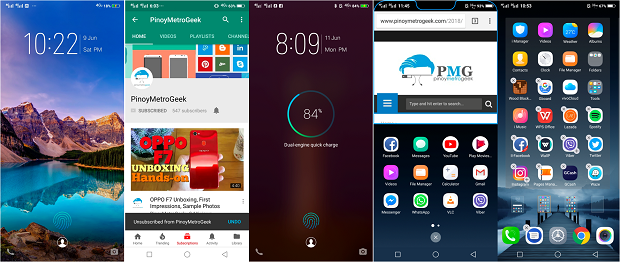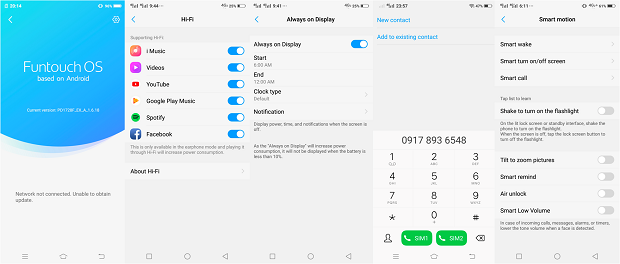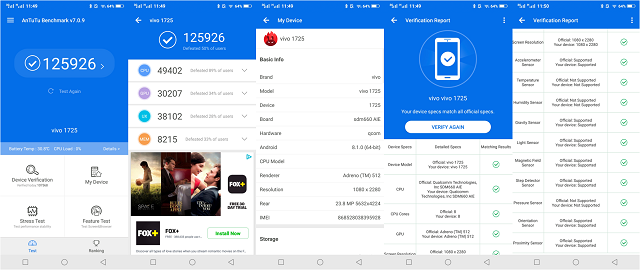The Vivo X21 could definitely put some shade to the giants of tech that have long been developing a way to integrate the fingerprint sensor in the display. As part of its several “firsts” in smartphone industry, Vivo delivered us a smartphone that gives us a peak in the future of mobile biometrics.
[ads-post]
Vivo X21 Review
The Vivo X21 has been in the Philippine market for a month now with its capable internals and scene-stealing fingerprint sensor. Considering that it’s a first-generation device, most of us are apprehensive in jumping into the bandwagon of the X21. This Vivo X21 review will tackle our in-depth experience and opinions in using the handset as our daily driver for several weeks. So if you’re toying with the idea of buying this handset, read this.
Design
The Vivo X21 may come from a different line but we can all agree that it is similar to the recently released V9 smartphone. Design-wise, the Vivo X21 has similar dimensions to the Vivo V9 except that the new model does not come with a squarish fingerprint sensor at the middle top portion of the back panel.
The Vivo X21's design is a refinement on what we have been accustomed to with the Vivo V9 - the bezels are thinner, more "chromed" Vivo branding at the back, and elaborate color option. Everything feels good and it handset even resists picking up fingerprints once you touched the back.
The handset gives off a premium feel with its shiny glass-like finish. The Razor-thin bezels are also something to cheer upon. There's a headphone jack at the top side while the SIM tray, micro USB port and the single-firing speakers are at the bottom.
Likewise, the right side is a home to the power button and the volume rocker. There's nothing in the left lateral side of the handset.
Display
One of the best things we loved about the Vivo X21 is its display. Unlike its predecessors, the Vivo X21 features an AMOLED screen which definitely keeps up with other flagship handsets. The display is vibrant and has great viewing angles.
Blacks are deep blacks; and whites are very clean whites. This 6.28-inch panel is very appealing when it comes to content consumption due to its nearly-zero bezels. Watching movies and playing games are two activities we love using the Vivo X21. Colors are well-registered; and using the handset in direct sunlight is not an issue.
However, unlike any other top of the line display, the handset's display cannot be adjusted into different presets.
Camera
The Vivo X21 also packs a dual-camera setup. It crams a 12MP primary sensor with f/1.8 aperture lens and a 5MP secondary sensor with f/2.4. In our time with the Vivo X21 camera, we could definitely say that it is a big improvement from the V9's shooters.
Photos are crisp and have great detail especially in good lighting conditions. When shooting in Auto Mode, the cameras are quick to focus; and it also offers a good blend of exposure. I was also impressed how well the camera separates the subject from the background. This means that macro shots are very dramatic and clear.
HDR shots are also great. Vivo X21 does not oversaturate the output even in very harsh sunlight. The camera also has good edge detection in portrait mode. Check out Vivo X21's smaple photos below:
Selfies are also great. Vivo's implementation of the Face Beauty suite is very convincing. Plus, its AI capabilities allow you to let the phone decide the right preset for your selfie shots. However, you also can choose among different levels of beautification. Plus, you can also experiment with filters and AR Stickers within the camera app.
Software
Vivo X21 is running the latest version of the FunTouch OS on top of the Android 8.1 software. Despite being a forked version of Android, the software draws similarities to iOS. It doesn't offer an app drawer so all the installed apps go straight in the Homescreen. You'll also miss the Notification Dots function since FunTouch OS 4.0 disables it from the Android Oreo suite.
However, you'll have extra set of features offered by Vivo's proprietary skin like the Game Mode which disables unwanted notification while you're in a game. You can swipe down for notifications while swiping up will give you access to the control center.
Likewise, the FunTouch OS gives you the option to use the Navigation Gestures, an all-gesture interface which disables the traditional on-screen keys. Swiping up from the center will direct you to the homestreen, swiping on the left side pulls up the control center, and swiping on the right invokes the back function. Plus, you'll see active apps when you swipe up and hold in the center portion. I tried this gestures but I still prefer classic key navigation.
It also offers you the multitasking function but it's only limited to a number of apps. Likewise, you can also enjoy other gems like the App Clone, Smart Motion and Smart Click functions.
All in all, the FunTouch OS 4.0 is a very minimalist skin. However, you can't deny that it also comes with minor issues like the limited notification space in the status bar, the half-baked notification shade design and cumbersome control center could all be glaring to some users. On a lighter note, the interface is very buttery and the overall experience using the FunTouch OS, for me, is quite worthwhile.
Fingerprint Sensor
This wouldn't be a Vivo X21 review if we won't talk about the in-display fingerprint sensor. The handset is the very first smartphone to rock this technology. For sure, Vivo X21's marquee feature is the "In-Display Fingerprint Sensor." Most of you might downplay it but the tech is definitely a big leap forward when we talk about technology in smartphones. So it's safe to say that Vivo, among any other smartphone players, has aced this feature.
At the lower portion of Vivo X21's OLED display is a thumb-size illuminated area which hides the camera-sensor for biometric sensing. When pressed by the user's fingers, the area is blasted with more light to help the sensor capture biometric information from the user.
For a first generation tech, Vivo's In-Display Fingerprint scanner works well. For most part, it's fast and efficient. The OLED display illuminates your finger for fast registration and unlocking of the handset. The stylized icon is in contrast with the dark screen. It also offers a number of nifty effects which you can choose from in the settings app.
When you're outdoors, the scanner takes time to read your finger due to the fact that harsh light could affect the scanner's performance. But it's not really something that could put you off in buying this phone. My overall experience with the In-Display sensor is definitely a winner!
Performance
In the hardware side of things, it’s easy to love the new Vivo X21. For one, it is powered by the most powerful mid-range processor under Qualcomm’s portfolio, the Snapdragon 660 SoC. The processor is coupled with 6GB of RAM which makes everything smooth in terms of the user interface. Plus, Vivo is also very generous with the inclusion of the 128GB internal storage.
In our Antutu Benchmarks, the handset scored 125,926 which is above average in the mid-range segment. Our everyday tasks with the Vivo X21 are also efficiently done. It holds its own place closer to other flagship performance.
The Vivo X21 boasts a Hi-Fi sound feature just like the Vivo V7. Its own AK4376 DAC shoots “Deepfield” sound. Thus, the experience is more immersive when listening to music and watching movies with the Vivo X21. Playing games are also smooth even with titles that requires intense graphics.
Taking calls with the Vivo X21 is quite fine. You can use the built-in speakers for loudspeaker calls however the quality is not at par to other stereo-enabled handsets. I have no issues in taking calls in closed spaces or even in moving cars.
Battery
The handset’s 3200 mAh battery could drive a full-days worth of usage. It’ll not be an issue if you don’t mind charging every night. With moderate use, the X21 comes in handy with 5 to 6 hours of screen time in over 24-hour course. The Dual-Engine Quick Charge is powered by Qualcomm Quick Charge 3.0. This means that you won’t have to stay longer beside the wall outlet if you need to top up your battery.
The Wrap
The Vivo X21 is definitely a flashy device. If you want to wow everyone with a phone that rocks a fast and reliable In-Display fingerprint sensor, you should get this. By doing so, you should know what you’ll sign up into. Since this is a first-generation device, there will be compromises.
For one, I don’t like the fact that the fingerprint sensor’s performance could be affected by “third-party” screen protector. This means that, in order for you to be saved from the hassle, you should use the pre-installed screen guard…and you have to take care of that considering it’ll be a chore in finding compatible ones.
Likewise, at the price of Php 29,999 the Vivo X21 is not cheap. But this makes sense since you’ll be paying for an almost-exclusive (as of this writing) “first-generation” tech. That being said, in all fairness, the Vivo X21 also has lot to offer in the table. It is a future-proofed all-rounder smartphone with beautiful hardware, amazing dual-rear camera and Hi-Fi speakers. It's a well-executed multimedia device. Period.
Highlights:
1. Great design
2. Stunning Display
3. Fast mid-range processor
4. Snappy Face Unlock
5. First In-display Fingerprint Sensor in a smartphone
6. Decent Camera
7. Good battery with fast charging tech
Lowlights:
1. Unpolished Software
2. Notch takes away space from Notifications
3. Expensive for its specs
Display
Screen: 6.28-inch FullView FHD+ Super AMOLED (1080 x 2280p)
Aspect Ratio: 19:9 with 90.3% screen-to-body ratio
Type: Super AMOLED, Capacitive Multi-Touch
Touch Screen: 2.5D glass
Hardware
Chipset: Qualcomm Snapdragon 660 AIE
CPU: 2.2GHz Octa-Core Kryo 260 CPU
GPU: Adreno 512
RAM: 6GB
Storage: 128GB
MicroSD support: Yes, up to 256GB with dedicated slot
Software
Funtouch OS 4.0 (Based on Android 8.1 Oreo)
Camera
Rear Camera: 12MP (F/1.8) Dual Pixel Sensor + 5MP (f/2.4) Dual Pixel Sensor, LED flash
Front Camera: 12MP (f/2.0) Dual Pixel
Photography Modes
Front: Live Photo / AI Face Beauty / AI HDR / Portrait Mode Bokeh (single camera) / Panorama / AR Stickers
Rear: Slow Motion / Backlight / Live Photo / Portrait Mode Bokeh (dual cameras) / Panorama / Ultra HD / PPT Mode / Professional Mode / Time Lapse / AI Face Beauty / AR Stickers
Cellular & Networks
Dual Nano SIM, dual standby
4G LTE, 3G, 2G
Connectivity
WiFi, Bluetooth 5.0, GPS, USB 2.0, OTG, FM Radio
Security
Fingerprint Scanner (In-Display), Face Unlock
Sensors
Accelerometer, Ambient light sensor, Proximity sensor, Digital Compass, Gyroscope
Body
Dimensions: 154.45 x 74.78 x 7.37mm
3D Curved Back cover Design
Weight: 156.2 grams
Color: Black
Battery
Capacity: 3200 mAh
Dual Engine Fast Charging
Price
₱29,999 Official Price in the Philippines
Highlights:
1. Great design
2. Stunning Display
3. Fast mid-range processor
4. Snappy Face Unlock
5. First In-display Fingerprint Sensor in a smartphone
6. Decent Camera
7. Good battery with fast charging tech
Lowlights:
1. Unpolished Software
2. Notch takes away space from Notifications
3. Expensive for its specs
Vivo X21 Specs
Display
Screen: 6.28-inch FullView FHD+ Super AMOLED (1080 x 2280p)
Aspect Ratio: 19:9 with 90.3% screen-to-body ratio
Type: Super AMOLED, Capacitive Multi-Touch
Touch Screen: 2.5D glass
Hardware
Chipset: Qualcomm Snapdragon 660 AIE
CPU: 2.2GHz Octa-Core Kryo 260 CPU
GPU: Adreno 512
RAM: 6GB
Storage: 128GB
MicroSD support: Yes, up to 256GB with dedicated slot
Software
Funtouch OS 4.0 (Based on Android 8.1 Oreo)
Camera
Rear Camera: 12MP (F/1.8) Dual Pixel Sensor + 5MP (f/2.4) Dual Pixel Sensor, LED flash
Front Camera: 12MP (f/2.0) Dual Pixel
Photography Modes
Front: Live Photo / AI Face Beauty / AI HDR / Portrait Mode Bokeh (single camera) / Panorama / AR Stickers
Rear: Slow Motion / Backlight / Live Photo / Portrait Mode Bokeh (dual cameras) / Panorama / Ultra HD / PPT Mode / Professional Mode / Time Lapse / AI Face Beauty / AR Stickers
Cellular & Networks
Dual Nano SIM, dual standby
4G LTE, 3G, 2G
Connectivity
WiFi, Bluetooth 5.0, GPS, USB 2.0, OTG, FM Radio
Security
Fingerprint Scanner (In-Display), Face Unlock
Sensors
Accelerometer, Ambient light sensor, Proximity sensor, Digital Compass, Gyroscope
Body
Dimensions: 154.45 x 74.78 x 7.37mm
3D Curved Back cover Design
Weight: 156.2 grams
Color: Black
Battery
Capacity: 3200 mAh
Dual Engine Fast Charging
Price
₱29,999 Official Price in the Philippines